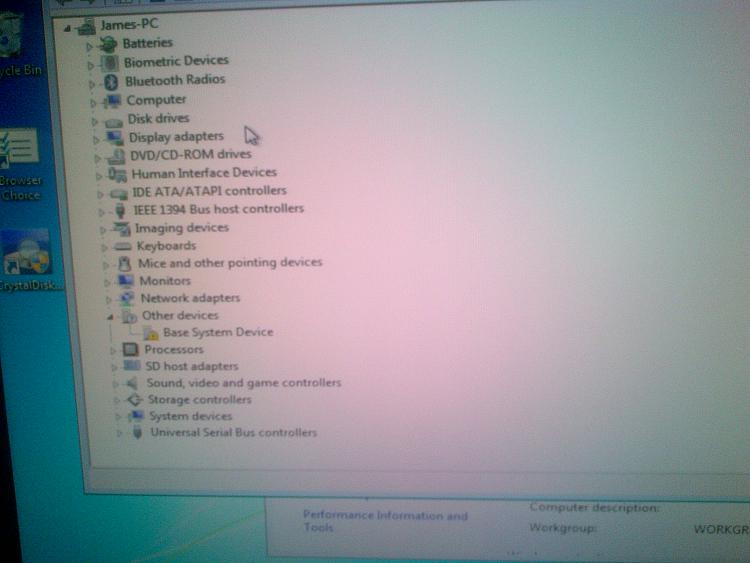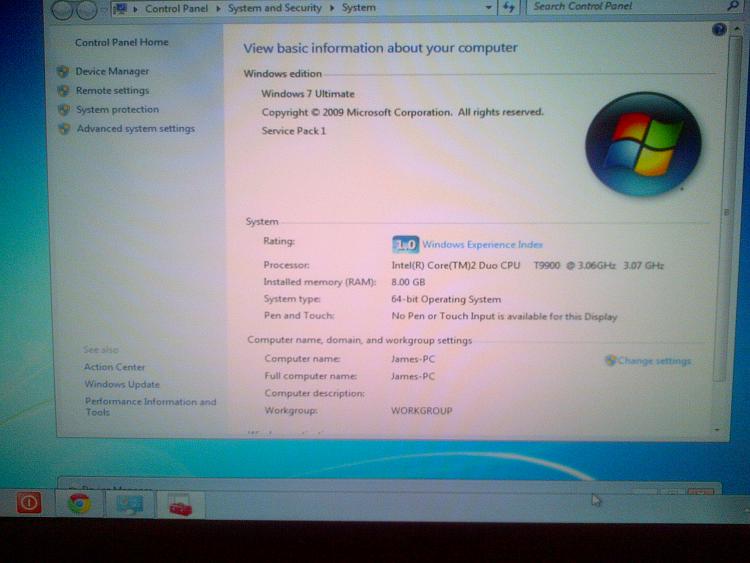New
#91
find below drives tests
I have been struggling getting anything from sony to install on my laptop. I can download stuff it goes to extract then seems to lock up the screen then after a while disappears.Sony : VGN-AW31XY/Q updates | Download updates for VGN-AW31XY/Q. Im looking at latest downloads then windows 7. should I be looking in Preinstalled Drivers and Utilities for windows vista should I


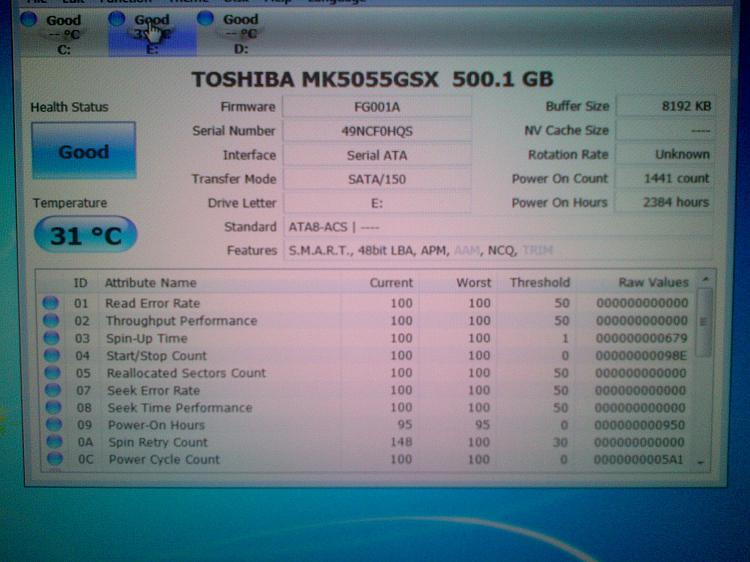


 Quote
Quote