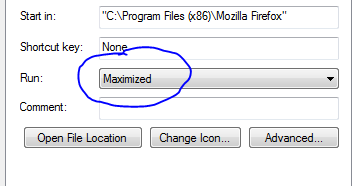New
#1
Annoying behavior of Microsoft Explorer
I have a shortcut to Microsoft Explorer on my taskbar. When I use it the Explorer always comes up smaller than full screen. Only half the drives and folders are visible.
I have tried everything I know to make it open "maximized" but no luck.
Any suggestions?
Forgot: running Win7x64, Intel i7 processor.



 Quote
Quote