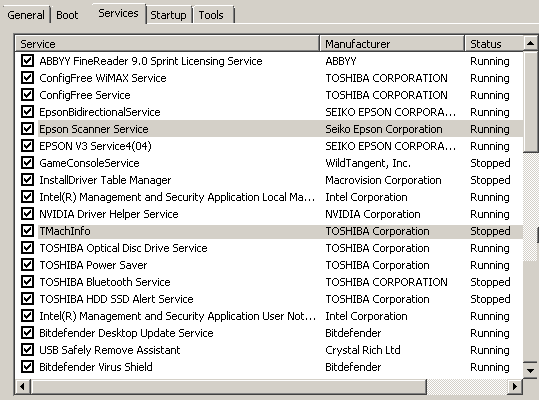New
#11
Thanks "Layback Bear" for your response. :) :)
So glad you asked about "Startup" ... I have felt uneasy about posing such a basic question on this forum.
I really appreciate your personal involvement.
Here is my Run > msconfig > Startup ... list
I have never been game enough to tackle it without some guidance.
I have my doubts about ...
1. All the Toshiba stuff
2. Synaptics Pointing Device ... I have disabled mouse pad, and am using a Wireless Mouse/keyboard
3. Message Center ... not sure what this is for
4. Adobe Reader ... I have set "PDFXchange" as default PDF reader
5. EEventManager Application (Seiko Epson) ... WiFi Printer ... barely used by this Toshiba laptop
Bluetooth is disabled because it interfered with WiFi
... but why "Microsoft® Windows® Operating System" is disabled ... I do not know why?!
Items that should be in Startup (?)
Classic Shell
USB Safely Remove
Bitdefender
Keyboards LEDs ... on screen display of CAPS-LOCK status
ClipX ... my can't-live-without clipboard manager
-----
Is order of listing the run-order at boot ?
I have read somewhere about "delayed start". What are your views?
Thank you again for your help :)
Regards
Russell



 Quote
Quote