New
#1
creating new partition, not enough free space but should be enough
I created a new partition of 50.0 MB on an external hard drive from unallocated space using the wizard. I want to copy into it files that total under 38.0 MB. 38.0 MB is listed as the free space in that partition. But when I send the files to that partition, i get a message saying that there is not enough free space.
These show the steps I took:



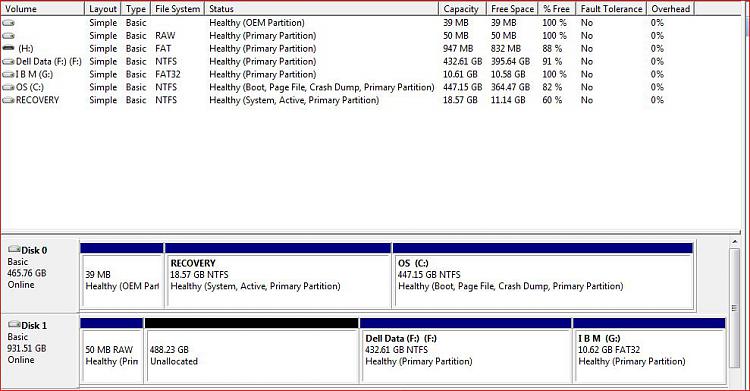




 Quote
Quote