New
#1
How to make unallocated space to basic type disk
-
-
New #2
Review this,
Partition / Extended : Logical Drives
There are some related threads listed on the bottom of your questions page as well.
-
New #3
will you please explain your answer. i can't understand
-
New #4
Do not convert the HD to Dynamic which is only meant to span a partition across multiple HD's!
It looks like between the time you took the first and second screenshots D and E became RAW. Are these still marked RAW which means ruined? Check now. If so install CrystalDiskInfo - Software to check the HD status. If in doubt run the HD maker's HD Diagnostic extended CD scan.
If the HD checks out and the partitions are still RAW then delete them in Disk Mgmt to re-create. I would just create one new partition for data instead of so many small ones.
As explained in the link Thrash posted to have more than four partitions you must convert or create a Logical partition which can then have as many adjacent Logical partitions as you want.
Keeping the four you have now you could convert the last one to Logical using Partition Wizard to set partition as Logical. Then the Unallocated Space to it's right can be created Logical using Partition Wizard Create Partition - Video Help .
Related Discussions


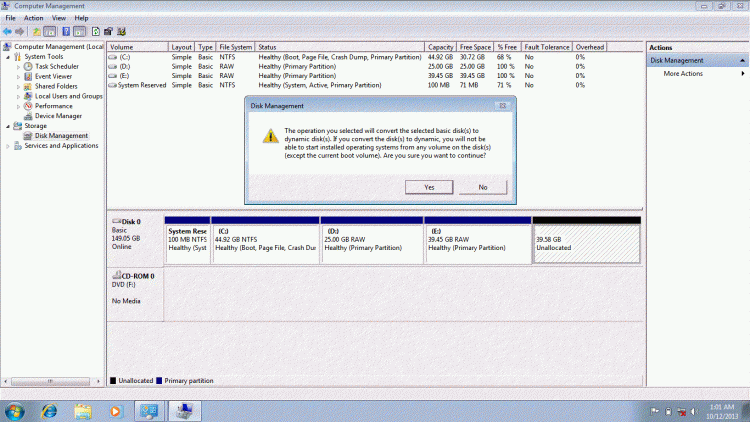

 Quote
Quote