New
#1
Using Task Scheduler to restart a program upon wake from sleep
I'm using Logitech's latest LGS for my G700. It's very annoying that I have to exit and restart LGS when my system comes out of sleep or LGS doesn't recognize the mouse as being awake (windows drives it then). This happens when the mouse is running wirelessly. It also happens across versions.
Is there a way to create a task in TS that will exit and restart LSG upon the wake event before or at logon?
Thanks,
Salt


 Quote
Quote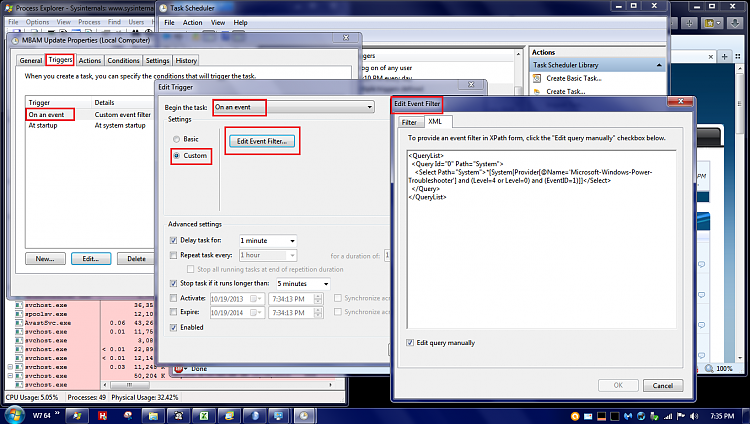
 .
.