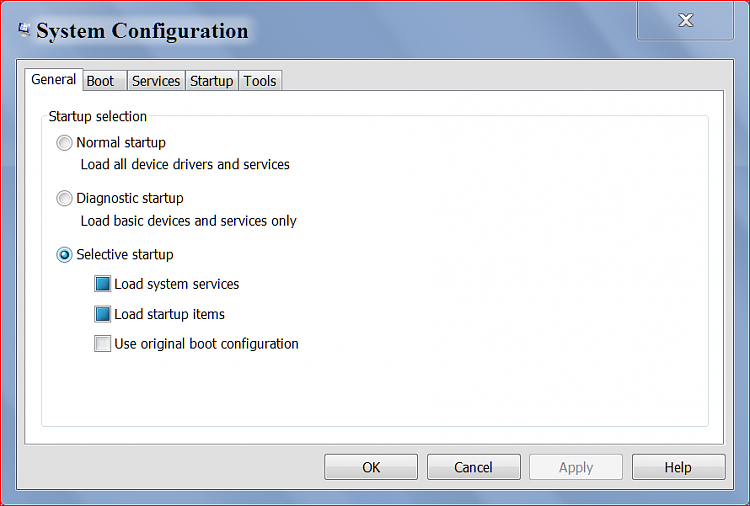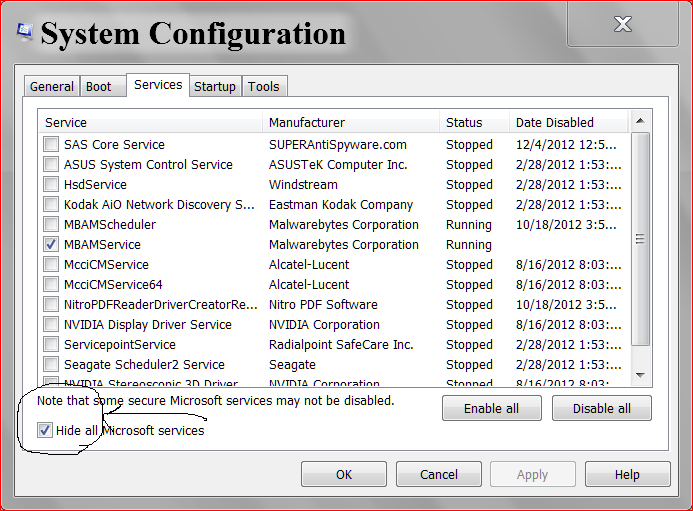New
#1
System Configuration settings
using W7, 64 bit OS
In System Configuration under the general tab "Selective Startup" is selected with the top two squares hilighted. Is that the correct option as opposed to "Normal Startup?"
Under the Services tab there are 161 services ticked, is that also correct?


 Quote
Quote