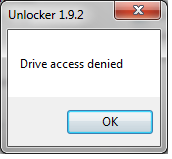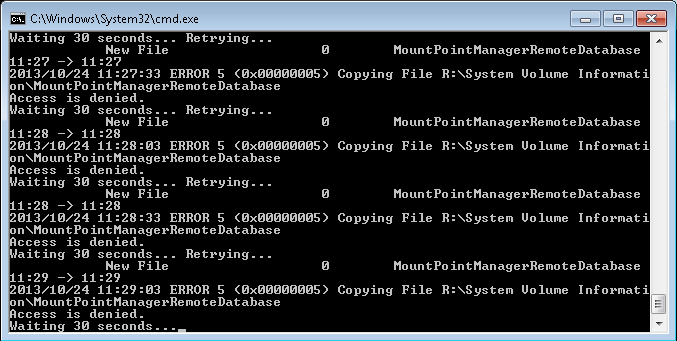New
#1
Permission to Delete Folder
I want to delete a particular folder but I keep getting this error. I tried "Take Ownership" and it still would not work.When I tried to access the sub-folders I get this access denied error.
. I have had this issue for some time and I tried to ignore it but now I can't anymore as I am allocating space and re-setting company shared folders. Thanks.


 Quote
Quote