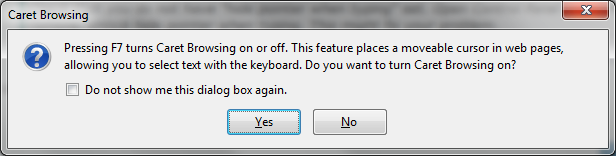New
#1
Typing cursor always active
Whenever a window is active, the typing cursor appears on whatever object is selected. It's difficult to explain, please look at the video attached. I'm not sure why it has started doing this, but I can't find anyway to stop it.


 Quote
Quote