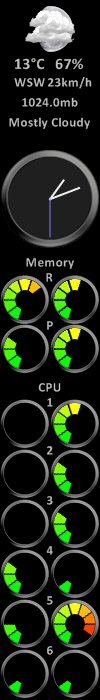New
#1
Problem with placing a clock-face on my desktop
:)Hi,
I'm new here, and have come to ask about a problem of placing a clock-face on my desktop.
I had it there for years and then suddenly, without warning, it didn't show when I turned on my computer. This was about 5 days ago and I have been trying daily to get it back again.
I have seen all the gadgets and have clicked on the clock and it is supposed to just appear on my desktop, but it doesn't do this. I am puzzled, and annoyed now.
So then, any advice about this will be used in the process of peace in our house! I have gone on a bit about it, I must admit!
Bethgem


 Quote
Quote