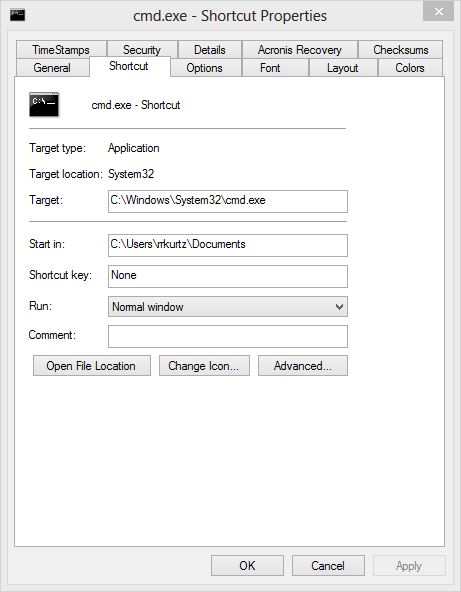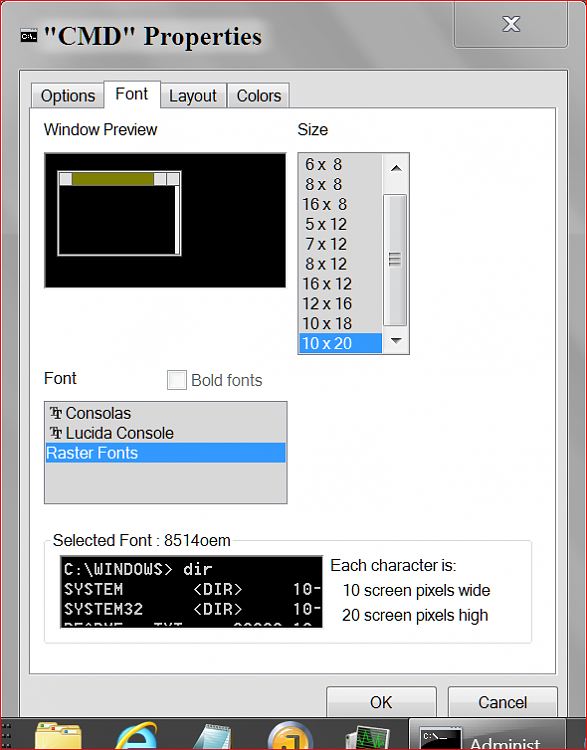New
#1
Can't change cmd.exe settings to default
Hello, I'm new on SevenForums and I need to help.
I was testing my Small Basic app, but when I launched it, the TextWindow font size was only 4×6 pixels.
So I launched the Command Prompt via Run, and the size was also 4×6.
In Properties, there were only 4 tabs and 9 sizes of Terminal font. The default one, 8×12, wasn't in the options.
I can show you screenshot of Properties window. (I'm using WindowsBlinds 8 with Mac skin, where active tab texture is same with inactive tab.)
How can I restore font size to 8×12?
It would be a big help for me if you post value of this:
Sorry for my English, I'm not a native speaker.




 Quote
Quote