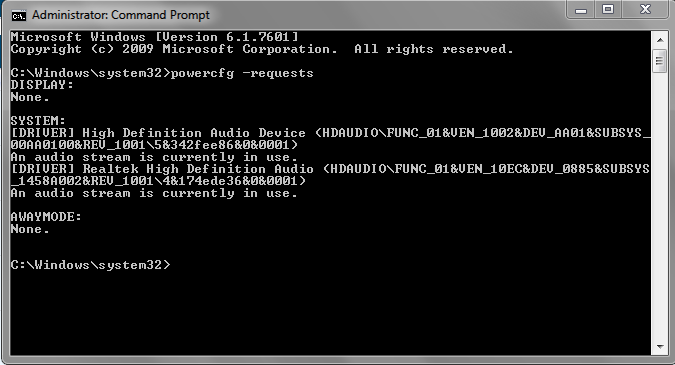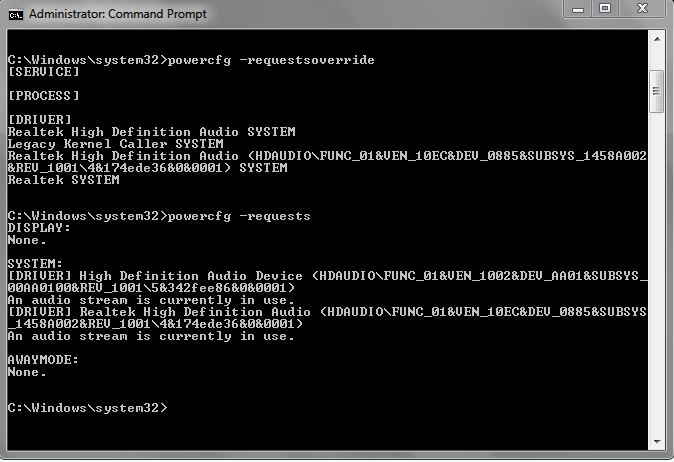New
#1
Win 7 Not Sleeping when a Imac is running near by!
Hey guys, Ive been having this issue with my Win 7 computer not sleeping a lot and I think I found the problem! My wife has an imac on the same network and when her system is up and running I run CMD and POWERCFG -REQUESTS and I get the " FILE\SYSTEM\SRVNET an active remote client has recently sent requests to this machine"
And thats when the WIN 7 system wont sleep! I tied to not allow srvnet and that didn't work, I changed from home network to work network, I shut off HOME SHARING etc etc and when she is on her imac MY system wont sleep! We also shut off sharing on the imac!
ANY HELP would be APPRECIATED!
Thanks!


 Quote
Quote