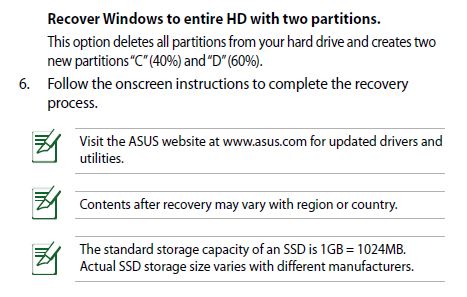New
#1
Laptop won't boot after replacing ndis.sys?
Today i started my laptop but found that it would not detect any wi-fi connections.So i checked the device manager and found that everything under "Network Adapters" had a yellow exclamation and there were around 12 drivers listed under it.
I scooped around the net and found that this problem is caused when a file called ndis.sys iscurropted or deleted by Antivirus or Anti-Malware programs.I went to C:\Windows\System32\drivers and found the file there so it had not been deleted.So i downloaded a copy of the file from the net which was roughly the same size.I tried replacing this new file with the old one but i didn't have the necessary permissions even though i am the administrator.So i used "takeown" command in command prompt and i was successfully able to replace the file.
I restarted my laptop hoping everything would be fixed instead i got an error saying :
Windows failed to start. A recent hardware or software change might be the cause......
Status: 0xc0000225
Info: The boot selection failed because a required device is inaccessible.
I don't have a windows 7 disc but i do have a Windows Vista Ultimate disk and in the past whenever such problems have occoured,i've simply used this disk to run a "chkdsk" command and that usually fixes everything but now it does not.
Things i've tried that don't work.
Booting into Safe Mode
Booting into Safe Mode With Networking
Using Windows Startup Repair
(All three bring me back to the "Windows failed to start" message)
Running System Restore from the Windows Vista disk.
(Says there are no restore points which is strange cuz there obviously are Restore Points.Windows automatically makes one like every week)
Running chkdsk,chkdsk /f,chkdsk /r from Command Prompt in Windows Vista disk.
(Scan complete but does nothing)
Running sfc /scannow and the offline version of this command.
("Windows Resource Protection could not start this service" error)
Tried deleting pending.xml to make "sfc / scannow" command work.
(Sytem could not find the file)
I cannot format my hard disk.My hard disk has over 500GB of important data and formatting is not an option.Please help me.


 Quote
Quote