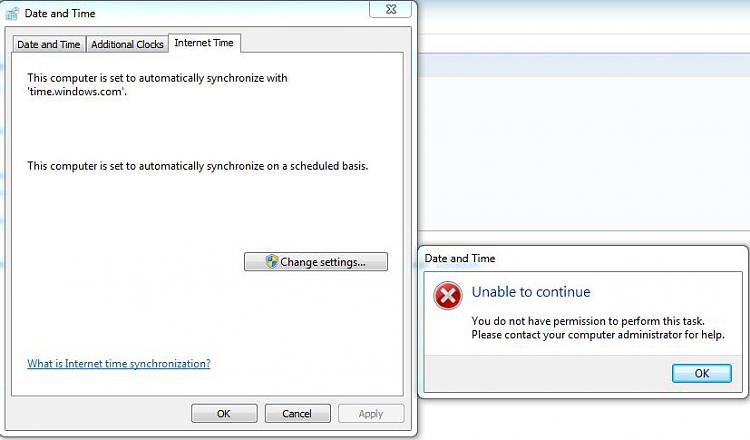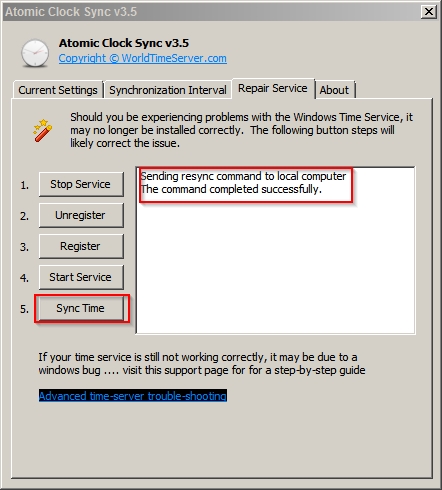New
#1
Windows clock going out of time, sync errors
Hi all, i have an issue with the clock on my machine reading the wrong time
Machine is running a newish (less than 12months) gigabyte mobo with uefi bios, i have checked the bios and the time is correct there
I am in the right time zone but every few days the clock will go a few minutes out of sync seemingly getting more out the more days pass, i have been into time and date settings and if i click update internet time the clock will go to the correct time but will display this
i have tried all servers and all give the same result, clock will go correct then over coming days will start to creep out of time a few minutes at a go
I would like to resolve this as it is an office machine networked to others running printer and storage shares and i am concerned if the time goes out it may give issues (already had some issues not sure if related to this)
Any thoughts or views gratefuly received



 Quote
Quote