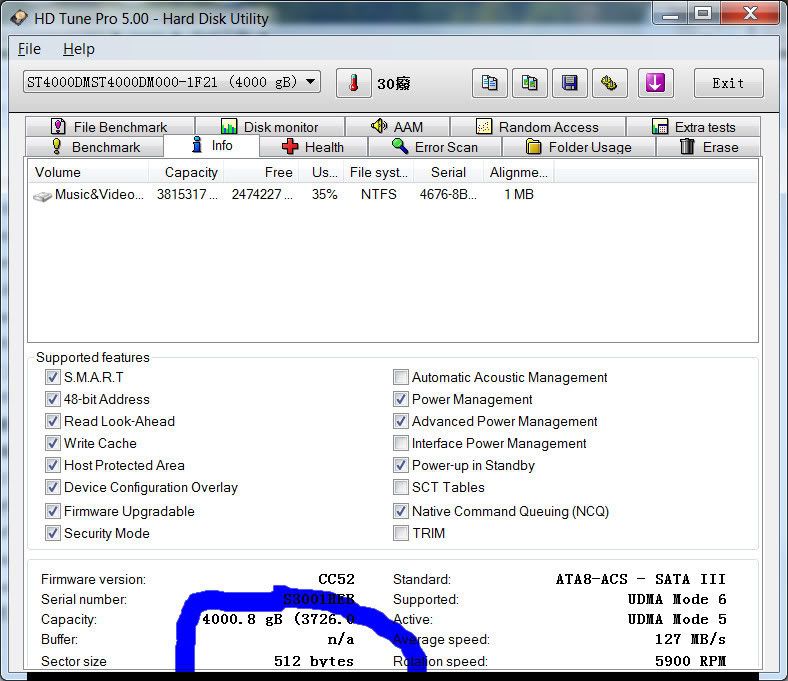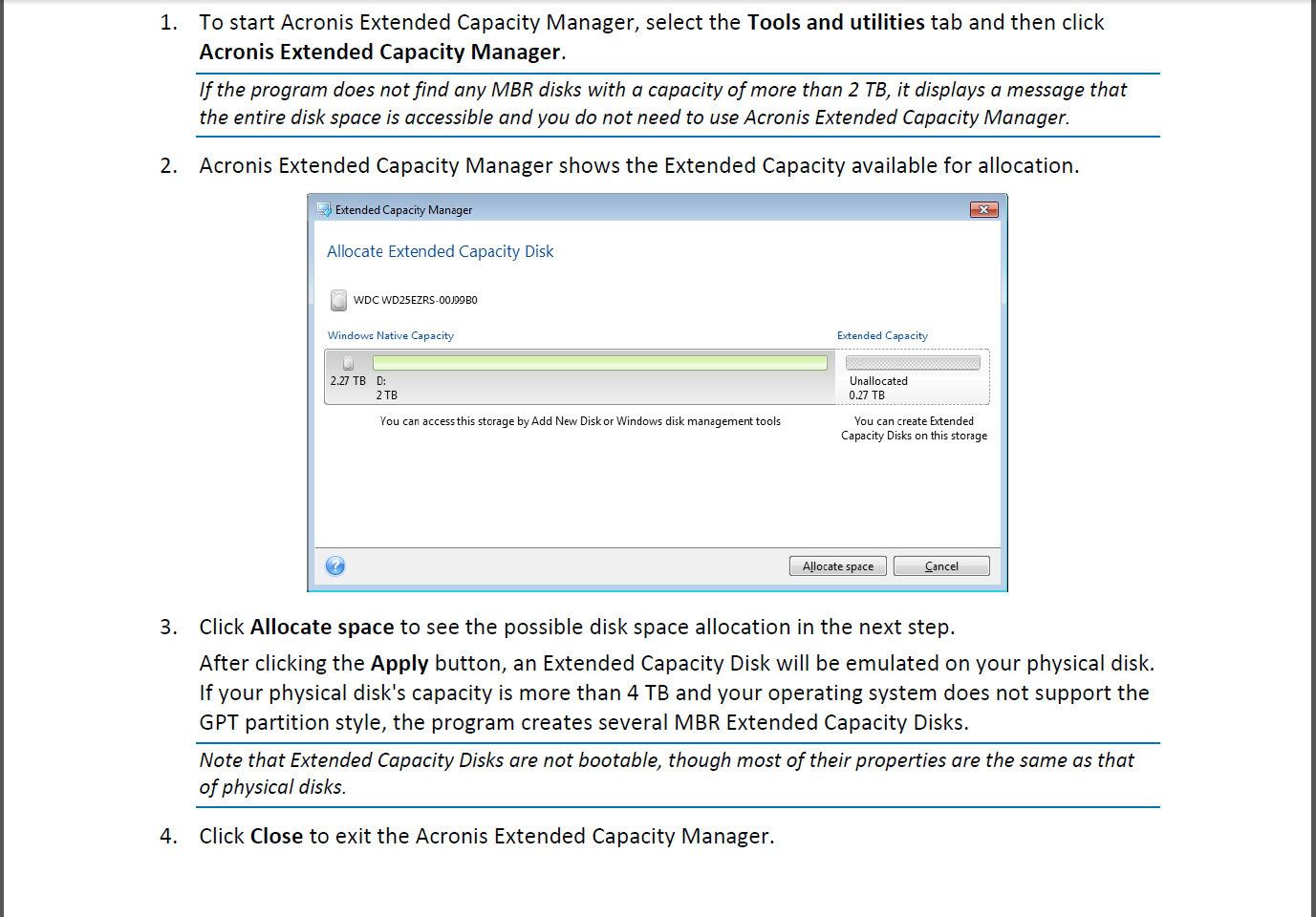New
#11
I try to format this 4tb hard disk into mbr and it see ONLY 2TB of hard disk the other 2tb don't see it anywhere to format it as a secont partition of the hard disk.
What i do wrong?
From the acronis disc image 11 as mbr it see ONLY one partition of 2tb and not the other 2tb to make it as two mbr partitions.
As win7 onboard program it see it like this
and i can format ONLY the first 2tb partition NOT the other 1.678,02tb partition.
Why is that happening?



 Quote
Quote