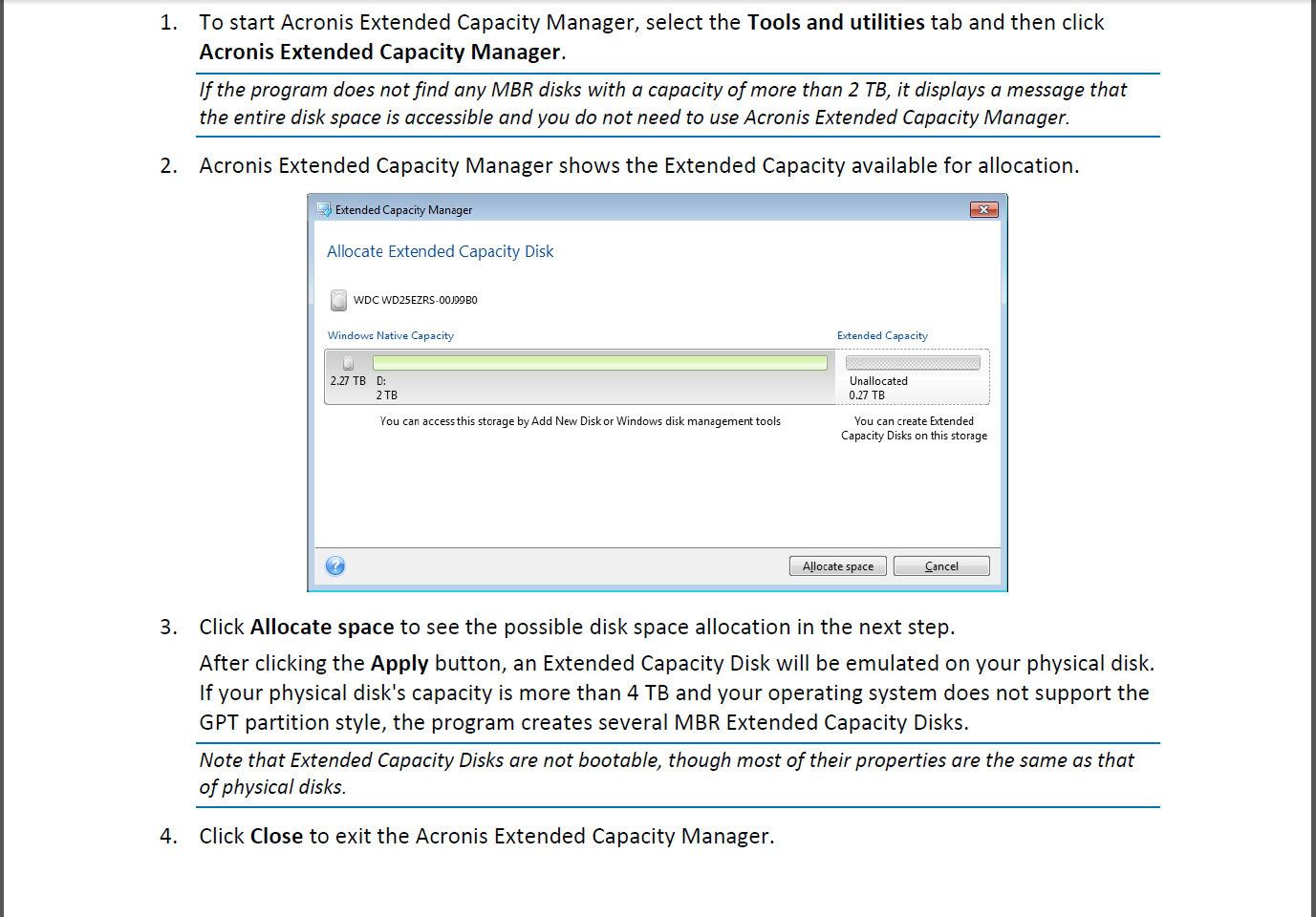New
#1
Hard disk mbr and cluster for 4tb
Hi.
I want to format this 4tb sata hard disk drive into one or two partitions so can my wd tv live gen2 media player recognize it but it must formatted as MBR AND NOT AS GPT.
So is there any way to formatted into one and only Master Boot Partition at mbr and cluster size like 4k(Or something else) so it can recognize by any device i connect that hard disk drive(Media player, windows7 e.t.c.)
A LOT OF THANKS FOR YOUR TIME AND YOUR HELP.


 Quote
Quote