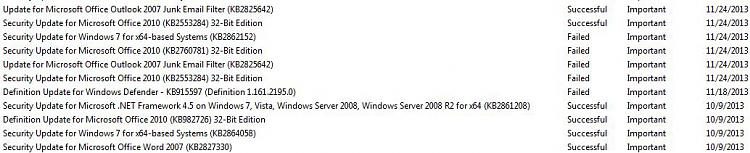New
#1
PC Rolled Back after updates failures, Errors: 800F0826, 800700B7
My PC is a HP Desktop. Win 7 Home Premium SP1. Motherboard: Pegatron IPISB-CU (Carmel2), Chipset:Intel H61. Processor:Intel Core i3-2130. Memory 8GB. Hard Drive 1.5 TB. The PC is two years old and has 484GB of information on it.
After downloading the Microsoft updates and my PC re-started, all of it's files, folders, photos, e-mail messages,and many of my programs were no longer available! It appears that the PC was thinking it was a brand new installation. Even my main AntiVirus program (Avast Internet Security) said '"welcome" . Also, many of my desktop icons were missing as well as being all set up on the left side of the screen. After re-starting a few times, it finally started up correctly but I then noticed that the updates did not update. Error codes were; 800f0826 (update failed to install and is preventing installation of additional updates) and 8024200d (update did not finish downloading or installing). After another update error 800700B7 appeared. After re-installing these updates, using recommendations as per the error codes, the PC on re-start was once again acting as a new machine and the updates had failed again. These re-starts would sometimes be ok (everything on my PC as they should be) and sometimes not (acting as a brand new PC installation).
I restored the system to before the updates were installed. Did not help. After re-installing the updates the same problems as before (as described previously).
I ran the Avast Boot Time scan. Found no Virus or Malware.
I ran a MalwareBytes Pro scan. No malware found.
I ran Kapersky TDSSKILLER. No problems found.
I ran a Spybot S&D scan as well as their RootKit scan. No problems.
I ran Old Timers OTL scan.. No problems.
I ran SFCSCANNOW and it said it found problems and would fix on restart. It didn't seem to help.
I also ran CHKDSK C: /F/R . Don't remember anything of any significance.
I installed and ran SURT. That did nothing either. Ran SURT again and PC opened as it is supposed to and all my files, folders etc were there. Tried to install 18 updates and all but two failed!.
For some reason, after the updates were 'installed' the system sometimes can't determine if it's a new install or one that was installed two years ago and it can't do all the updates either.
I have tried to attach the zipped CBS log (13.4MB) twice, but the server had an error500 - internal server error. There is a problem with the resource you are looking for and it cannot be displayed).
Thank you,
Dave


 Quote
Quote zip 8.00 MB) (see attached snip). I don't recall requesting which patches were failing but I did include the error codes. The first one to fail KB915597 was on 11/18/13. The 2nd thru 15th on 11/24/13. If you need a list of those KB's I will supply them.
zip 8.00 MB) (see attached snip). I don't recall requesting which patches were failing but I did include the error codes. The first one to fail KB915597 was on 11/18/13. The 2nd thru 15th on 11/24/13. If you need a list of those KB's I will supply them.