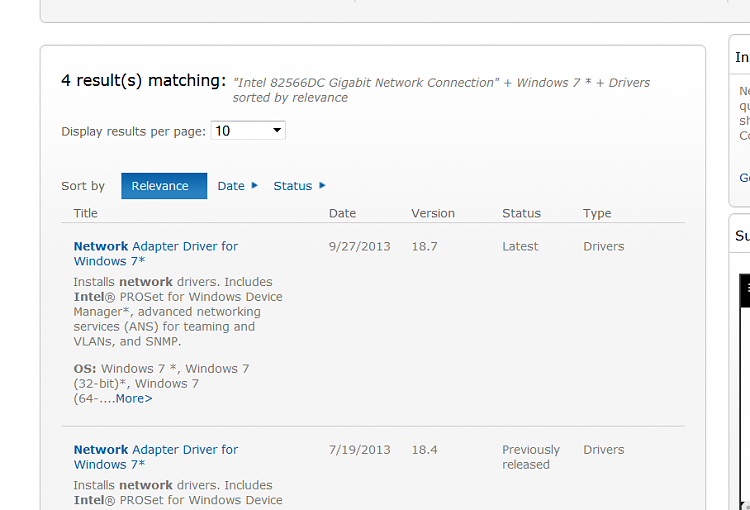New
#1
Desktop does not "sleep" after fibre optic broadband installed
Got fibre optic broadband installed by TalkTalk last week. Since then when I put desktop to Sleep, it goes to sleep but gets restarted by itself within a couple of minutes. It then continues to go to sleep and get restarted by itself. However, if the Ethernet connection between the router and computer is removed, the computer stays in sleep. I rang TalkTalk tech support and they say I need to update my network driver. Device Manager on my computer says the Network adapter is Intel 82566DC Gigabit Network Connection. I right-click that and select "Update driver software" and then "Search automatically for updated driver software", I get the message "Windows has determined the driver software for your device is up to date".
I am running Windows 7 Professional on Dell Dimension 9200. The router supplied by TalkTalk is DSL 3780 by D-Link.
Has anybody else experienced this problem? Help!


 Quote
Quote