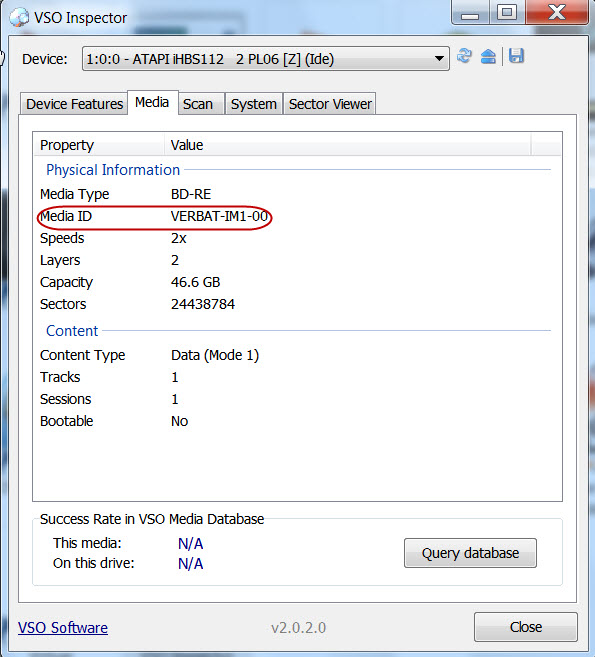New
#1
imgburn formatting BD-RE
I have spoilt a batch of verbatim BD-RE,s by allowing IMGburn to attempt t0 format them. Half way through the attempt IMGburn notice says operation failed. Now no other burner will accept them, actually they cause the PC to crash. I have since learnt that I should use another programme to format the disc and then IMGBURN will burn the ISO. Funnily enough Windows disc image burner will burn an ISO on the Disc without formatting being obvious. Then ImGburn will work to put another ISO over it. Unfortunately in my case the Windows programme treats my BD-RE as a BD-R and only records the once, so I would have to go back to IMGBURN. Can anyone advise if it is possible to repair the problem left by Imgburn's attempt tp format.
Last edited by Roy Alexander; 05 Dec 2013 at 16:21. Reason: spelling


 Quote
Quote