New
#1
Missing Icon
-
-
New #2
Hello SowigAcid, and welcome to Seven Forums.
Does the shortcut still work to open ImgBurn?
If so, then you might see if rebuilding the icon cache may help.
If not, then you might see if creating a new shortcut directly from the .exe file for ImgBurn may.
Hope this helps for now, :)
Shawn
-
-
New #4
Related Discussions

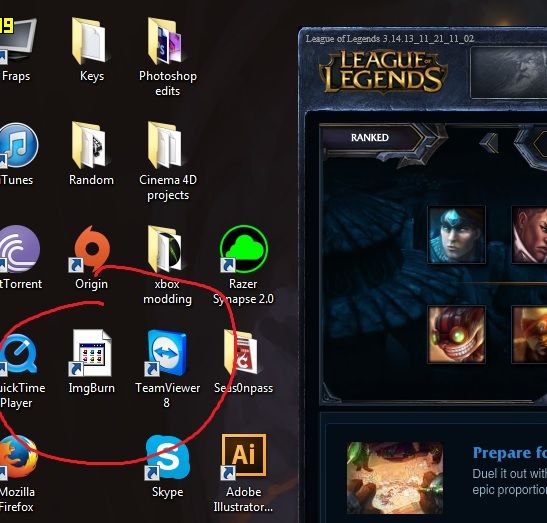

 Quote
Quote