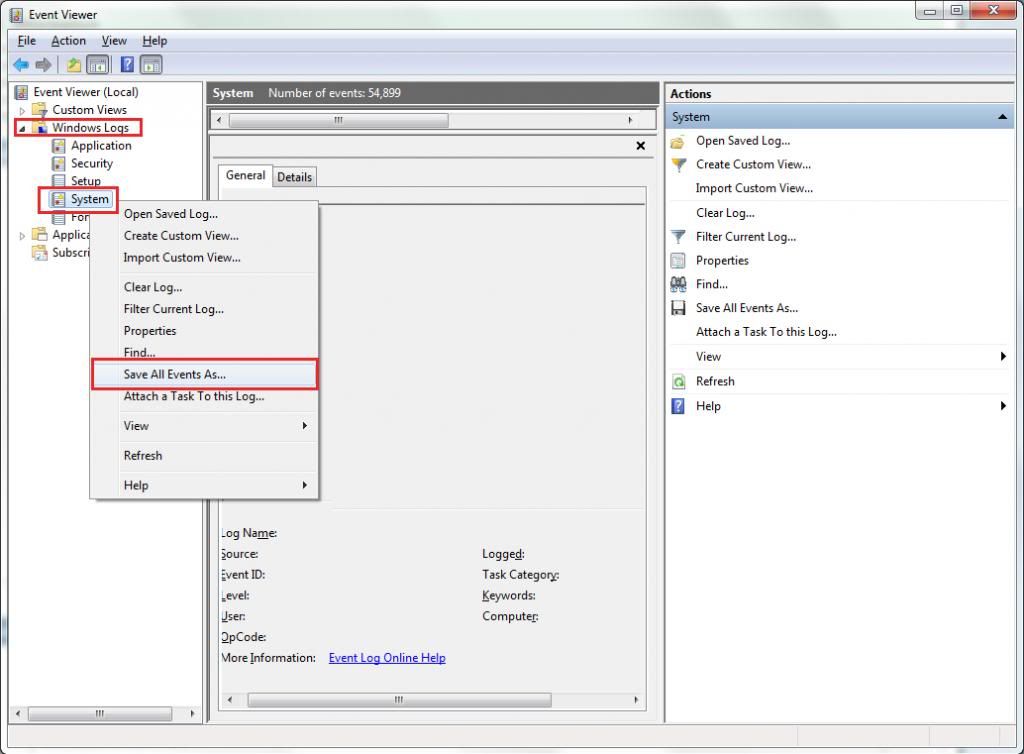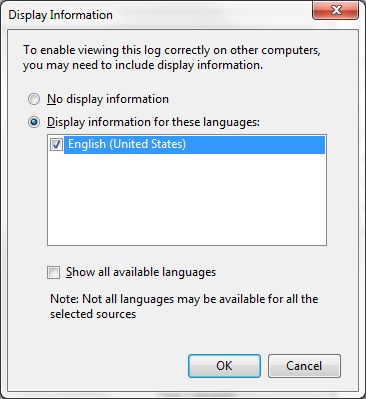New
#1
Windows 7 X64 Freezing when idle
Hello , recently I have been encountering some issues with my laptop freezing when being left idle for even just a few minutes. Until a couple of weeks ago everything seemed to be fine however after system restore , uninstalling programs here and there nothing seems to be helping... Any assistance with the problem would be greatly appreciated
Cheers


 Quote
Quote Please export and upload your system event log:
Please export and upload your system event log: Start → type eventvwr → hit Enter.
Start → type eventvwr → hit Enter.