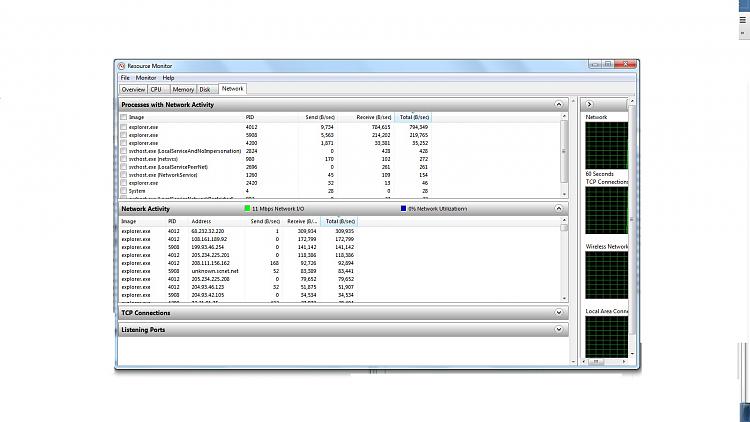New
#21
Multiple explorer.exe in task manager hogging most of ram help please?
-
-
New #22
What operating system are you using?
Do you have a Office or Word program that you use?
Something is telling ctfmom to activate. (startup).
ctfmon.exe - ctfmon.exe - Program Information
It may or may not be a infection.
Is ctfmon.exe safe? How to remove a ctfmon error?
-
New #23
It is easier to look at the Network Activity area, but your screenshot of the TCP Connections area shows Explorer making a lot of connects to the internet. That volume of internet traffic by Explorer, coupled with the large amount of RAM (1.8GB) taken up by that one Explorer instance, looks like an infection - perhaps, one in the Alureon family.
You can block Explorer from making internet connections with a firewall rule in you want and/or await input from Jacee.
-
New #24
-
New #25
-
New #26
Have you checked for infection? If so what security scans have you used?
I believe that a infection is using ctfmom and it's loader to try and call home.
Did you read the sites I post in #22
What Microsoft Office are you using and where did you get it from?
-
New #27
See this on Interactive Services ... What is Interactive Services Detection and Why is it Blinking at Me? - Pat's Windows Development Blog - Site Home - MSDN Blogs
Is this set to 'manual' in services, or 'automatic'? Click on the start button and type services.msc, click on the gear icon, scroll down to Interactive Services, click on properties, then set it to manual. Reboot, then tell us if you are still having the same problem.
-
New #28
-
New #29
-
Related Discussions


 Quote
Quote