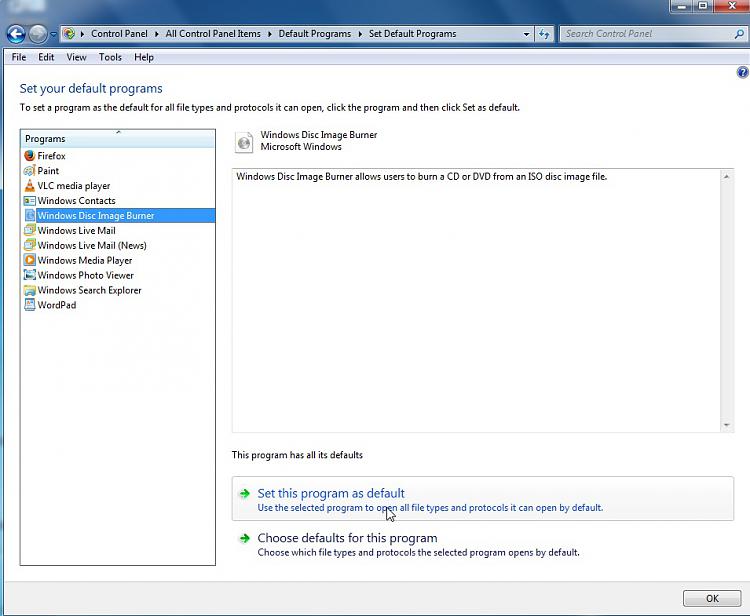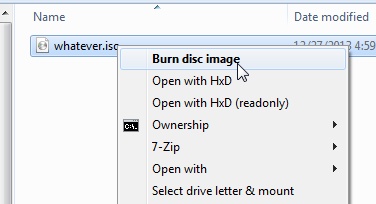New
#1
Still unable to copy CD-ROM for Windows 7 Ultimate SP1 to blank DVD+R
Let's try this again. Below is the 1st thread, plus results of 3 attempts at the suggestions. So far, nothing has worked. I included the root directory list of the CD-ROM which I am trying to copy.
Please read this again and give me more detailed instructions. It is appreciated - I am trying, but I am running out of DVD+R.
I am not familiar with copying anything to a DVD.
I need to make a backup copy (exact copy) of my Windows 7 Ultimate 64-bit to another DVD+R.
What are the exact steps to do so? I have only 1 DVD drive. Is it possible to copy it?
Thank you for your suggestions, but I am not able to do it. I need to have super detailed instructions. When I tried to copy it, as suggested by Britton30, I never got a screen or anything to put the blank DVD+R in. Something is missing in the translation. I have rarely used the DVD or CD to record, so I do not know what to expect and when to do something.
I tried ImgBurn as suggested by WHS. It managed to copy the BOOT, AUTORUN.INF and BOOTMGR.
I then tried PowerISO from SWI2's instructions. This did not work either. I put the blank DVD+R disc and it cannot read it.
The disc I am trying to duplicate has the following on it:
Folders: BOOT EFI SOURCES SUPPORT UPGRADE
Files: AUTORUN.INF BOOTMGR SETUP.EXE
Do I need to copy all of these or do something else? It is actually for Windows 7 Ultimate SP1.
My DVD+R must end up being bootable. The disc is NOT rewriteable - it's one-time only.
Please give super-detailed instructions!


 Quote
Quote