New
#21
How to use UEFI boot to install windows 7?
-
-
New #22
-
-
New #24
-
New #25
YOu have been able to get into BIOS setup by pressing your DEL key, correct?
You will definitely need to disable Secure BOot as it is only for Windows 8.
I've asked you repeatedly what settings you see in BIOS setup for CSM or Legacy BIOS. To see the choices click on each of them, or whatever your BIOS instructions tell you to do to expand the choices to choose a setting.
If you want to install in UEFI then you would NOT enable CSM or Legacy. But what other settings choices do those options give you?
Once you disable CSM or Legacy if they are enabled, boot the Win7 installer using the BIOS Boot menu key to trigger UEFI DVD drive or UEFI flash stick boot. Are those options given when you have the Win7 64 bit DVD in the drive, or have formatted the flash stick installer using Option One in UEFI Bootable USB Flash Drive - Create in Windows?
Please do not ignore any of my questions again if you want further help. I am not going to ask a fourth time.
-
New #26
Yup when i press "esc" , i go to a page that it said i can boot by 2 options, which are
p0 harddisk
p5 dvd rom
Sorry I am idiot in computer, when you talk about bios set up, how can i get into it?
I press "F2" then i got into a menu like this
Main Screen - Asrock H81M-GL M?nual [Page 44]
I click the boot tab i get into page like this
Boot Screen - Asrock H81M-GL M?nual [Page 69]
in the csm options , i can choose enable or diable it
under the csm options there are 3 options
launch pxe oprom
launch video oprom
launch storage oprom
and i can choose "uefi only" "legacy only" or "both disable" of each of them
I didnt have any usb flash drive, i use only window7 dvd drive, sorry I am really poor in computer knowledge , so when you ask me some question, I may not be answering properly, appreciated your patientness and many thanks
-
New #27
And I am going to buy a usb flash drive if it can make things easier
-
New #28
Post back screenshots of your BIOS Advanced and Boot tabs. Any obvious UEFI, CSM or Legacy BIOS settings should be expanded by clicking on them (or whatever the BIOS help tells you to do to expand them) so we can see the choices. If CMS or Legacy are easy to find then Disable them. Disable Secure Boot if this is a Win8 PC.
Attach your camera snaps this way: Screenshots and Files - Upload and Post in Seven Forums - Windows 7 Forums
Did you read the UEFI tutorial on the Main page of your BIOS?
-
-
New #30
Thanks
This is the boot meny when I press "F2" to get in

This is the options under "Advance" tab

This is the options under "Tools" tab
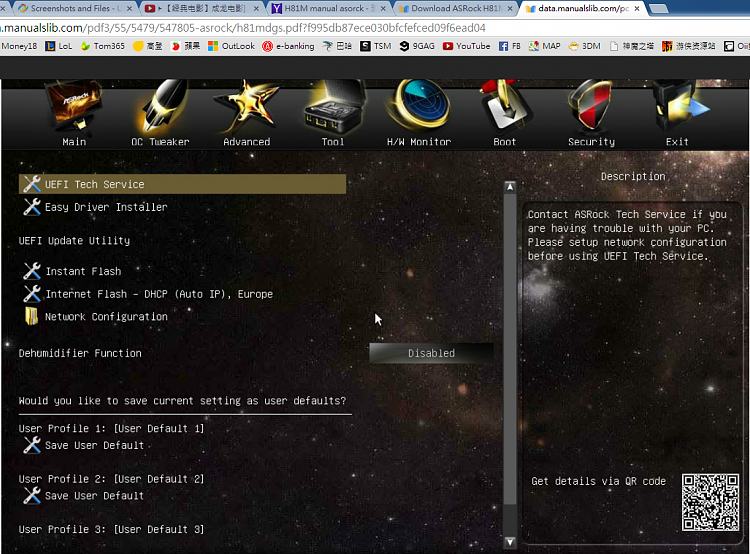
This is the options under "Boot" tab
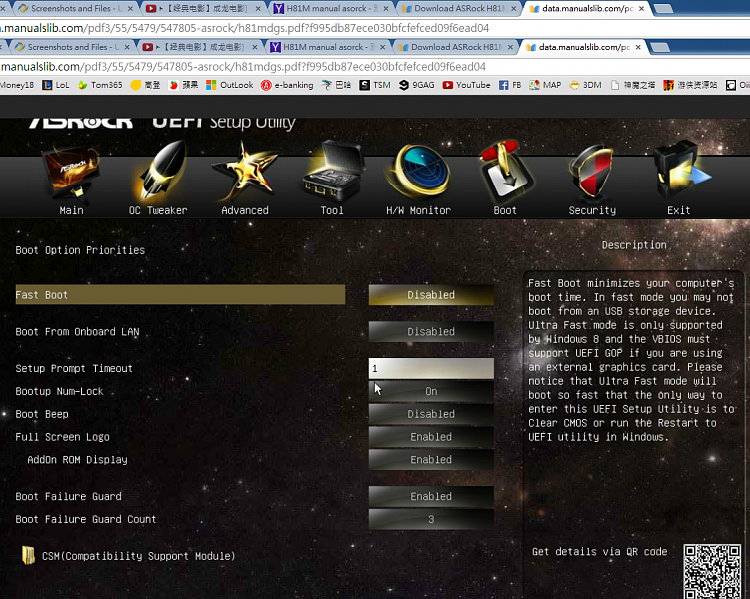
This is the options when I click CSM ( Compatibility support module) in "Boot" tab
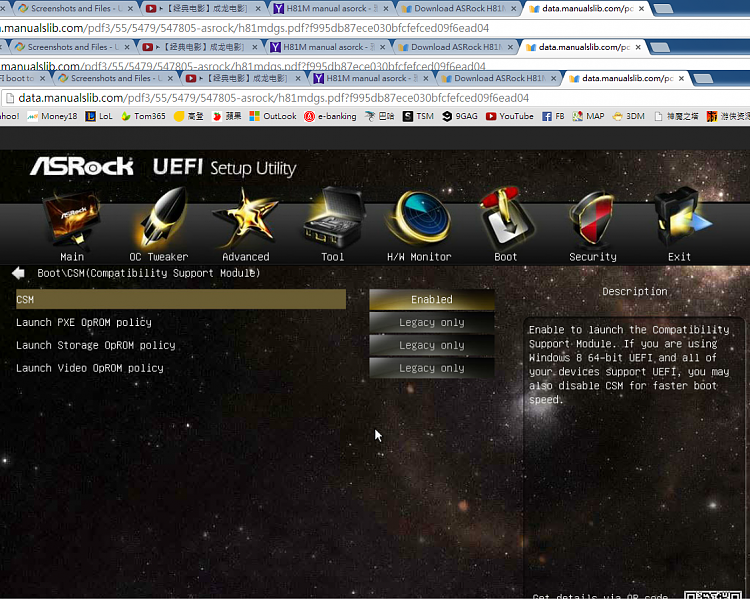
This is the options under "Security" tab
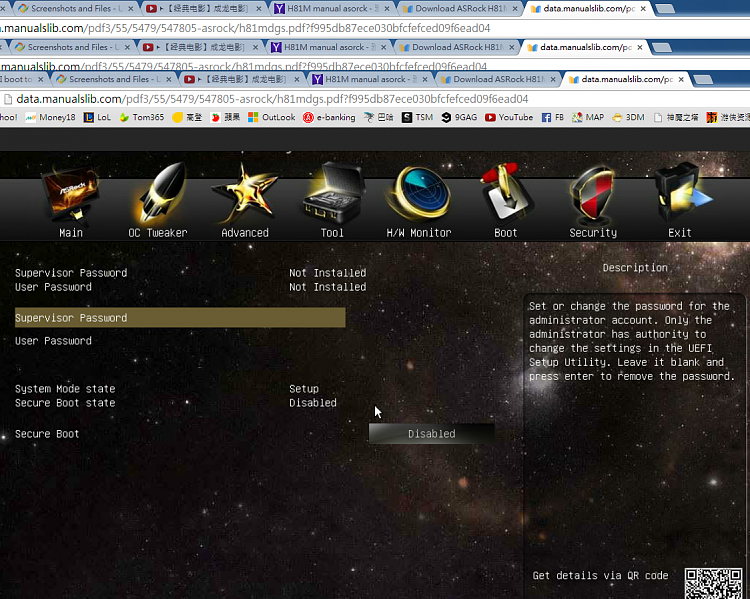
This is the options under "Exit" tab
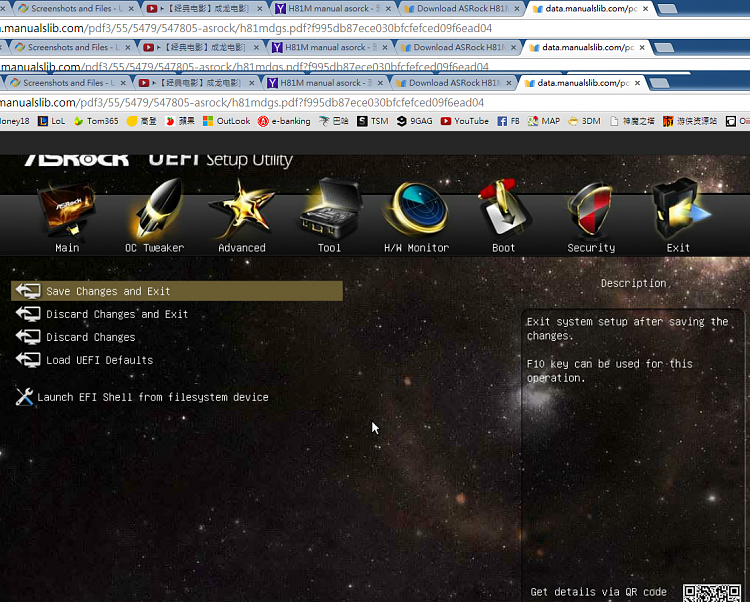
And when i choose "Load UEFI Defaults" , it just cimply reset all options to defaults.
Thanks for help
Related Discussions


 Quote
Quote