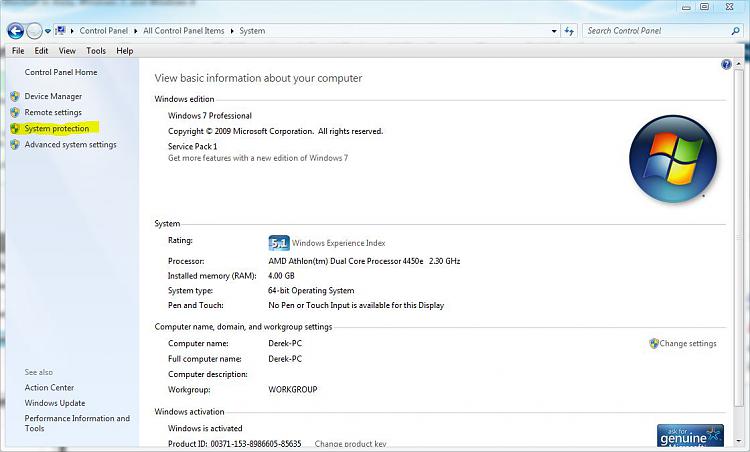New
#1
Help - Doc wants to resize HD partitions
I have not done this in several years. I need to resize the partitions on a friends laptop. I don't want to mess it up. Ok, so C: has a lot of extra free space. E: is basicly full and that is where Win7 wants to put it's restore points when doing win7 Updates. I want to shrink C: then expand the unallocated space to E: I will use Partition Wizard, but I want to confirm the steps, so it works on the first attempt. Here are the Snips


 Quote
Quote