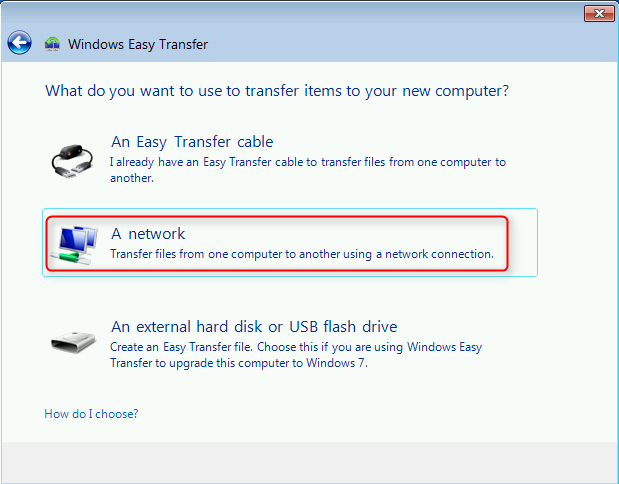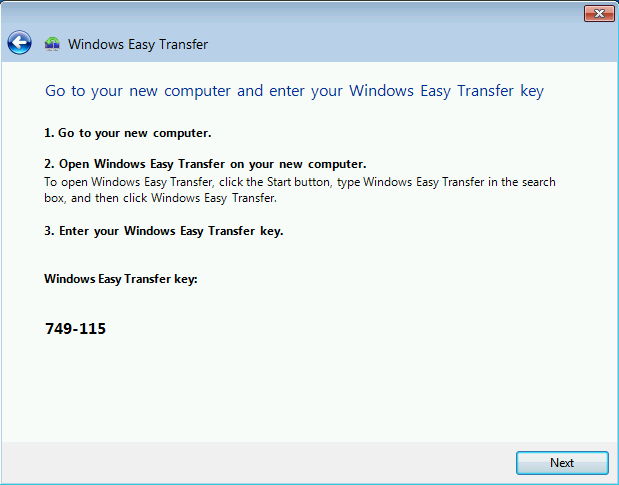New
#1
Windows Easy Transfer question
Hello,
I am trying to reinstall windows 32 bit on my mother's netbook as the repair person she took it to in Tunisia installed a non legit copy of windows 7 professional in French, so thats a double no no.
What I wanted to do is to use Window Easy Transfer to migrate her files to my laptop, reinstall windows using the original Windows 7 iso I have in a bootable USB drive and then migrate the files back to her fresh install.
The problem with this is that I am not sure whether by selecting my laptop as the new computer that Windows easy transfer will overwrite settings on my computer. I just want to transfer the files and settings but not for them to take effect on my laptop. So I have resorted to just connecting on the homegroup and using file sharing to transfer a hefty 14gb of files of a wireless network. Needless to say its taking forever.
Does anyone know if by saying that my laptop is the 'new computer' that it will have adverse effects, such as overwriting settings etc? or Will it just copy the files. I do not have much experience with Windows 7 and am currently studying for the 70-680 exam for microsoft, so migration is a big subject for me to master. Thanks in advance for your help


 Quote
Quote