New
#11
I'll boot a Windows 7 machine up for screenshots when finished what I am doing now, I'll be back with simple instructions in an hour or so :).
I'll boot a Windows 7 machine up for screenshots when finished what I am doing now, I'll be back with simple instructions in an hour or so :).
Thanks Kari---good timing --watching my football club Sunderland--Cup game v Man U---precarious!
OK, a personalized illustrated mini tutorial for you. Official Seven Forums tutorials here:
I'm assuming following things:
- You are a British ex-pat living in Germany
- You use English Windows 7
- Your main input language and keyboard layout should be UK English
- You have occasional need for German keyboard layout, for instance for these difficult addresses like Lützowstraße
- Your Input Language properties look at the moment like this:
If the above is correct, do this to complete your localization. Screenshots are in order of appearance, with explanations:
- Step 1.
- Step 2.
- Step 3.
- Step 4.
- Step 5.
- Step 6.
Kari
Last edited by Kari; 22 Jan 2014 at 16:37. Reason: Replaced a screenshot
Kari---not sure if the last bit is correct, as German Keyboard is primary,with English 2nd. I work mostly in German, but English is secondary language--mostly for email and online shopping.
OK, I got it wrong.
Still, to assure your Windows is as English as possible (this one I got right?), I would recommend changing the Input Language settings as told in my previous post, with one possible change: step 4, select the default input language English (United Kingdom) - German if that's the input language you want to have.
Main thing is, on an English Windows system I recommend using necessary keyboard languages under main input language English (United Kingdom) rather than under German (Germany).
Hi Kari-- Thanks for the tutorial. The setup I entered yesterday, went haywire today---haven't a clue why!
Your assumed list isn't correct.
Ex-pat living Germany--yes
Windows 7 English--yes
My main input languge & Keyboard are German
I need both languages almost equally
Attached is what I now have and it works. Took me a while to figure it out, but following your guidance was a big help, and I thank you for it.
Robbie
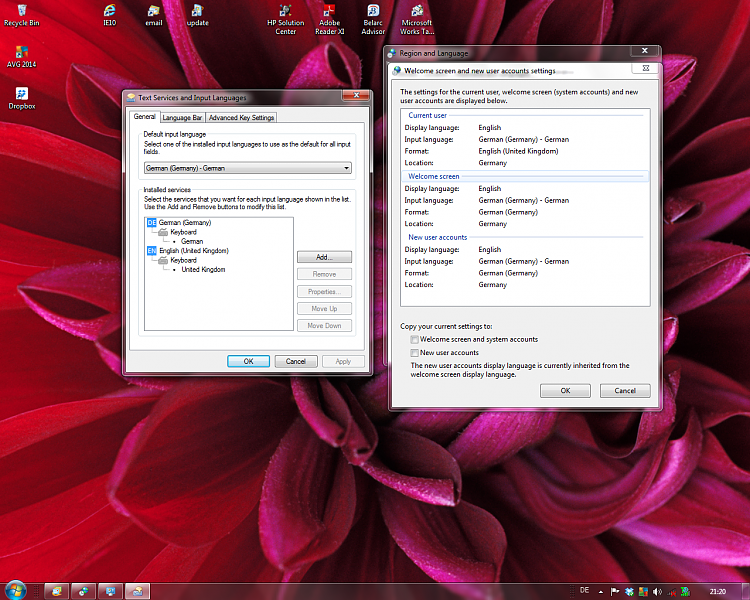
Main thing is your PC works as you want it to work.
One thing, though: I see that you have still your location set to Germany. Of course it's your decision, but it will cause also in the future for some software installing rather in German than in English. If you decide to change it to UK, see this post.
From an ex-pat in Germany to another, what's your excuse? Mine is my ailing mother-in-law, I met my German wife when both living in Rome, we had to move to Leipzig to be closer to her mother back in 2005 after her second stroke.
Kari
Hi Kari---Similar but I came here to work back in '71, moved around with the job---Aircraft Tech-- met my Lady '77 here in Munich--been based here ever since,. but been all over with the contracting life. Retired 7yrs now. Have an interest in Leipzig---My hobby is genealogy, and I have German Ancestry---Memel, East Prussia,---some Records are at the Deutsche Zentralstelle für Genealogie---Käthe-Kollwitzstr---but the Russians have most of what I want---and won't give access!! Should be visiting there this Spring.
As regards Software installing in German----most stuff these days has a language option, with English being primary.
Another couple of irritations
1) I find the W7 Display Wallpaper themes poor. I would like to have my XP theme --Vortex Space --How can I install that on my W7 machine?
2) I visit the Sporting Life racing website daily - With XP I can listen to the Audio Race commentary---there are 3 buttons --Print, Audio and Video. In XP Print and Audio are ok Video greyed out, but in W7, the Audio is also greyed out---only Print button is active. What do I need to do to activate the Audio in W7?
All sounds are active in Vol Control Options, and all Devices are working normally.
Robbie
Hi Kari---the Desktop theme Vortex Space--XP--is now on my W7 machine but it is very blurred ---is that because it is a 32 bit theme---I'm W7 64 bit. Looks poor--any way I can sharpen that?
Robbie
I have no idea, never tried to transfer XP themes to Windows 7. You'll find our graphics and theme wizards here: Customization - Windows 7 Help Forums
About that betting site's audio and video, I checked the site but as you need to register which I did not want to do, I am unable to give you any assistance.