New
#1
No Entry in MSCONFIG > Boot
Hello,
I have no entries in the Msconfig > Boot section. I started computer for the day and after logging in, it stopped apparently, with no waiting indication. I then looked in Msconfig. About five months ago I got this or a very similar problem after playing around with the system. Finally had to do full reinstall.
Also noted in that the 100mb system reserved area is now showing 100% Free? See next
Did complete AV/Malwarebytes/non resident Superantispyware/sfc /scannow and chkdsk in safe mode with network. Other than my AV/Malwarebytes/Secunia and my UPC app, everything else is turned off in Msconfig prior to issue as well as now. Hang up in startup has not returned in the last two days.
Appreciate any assistance.
glennc

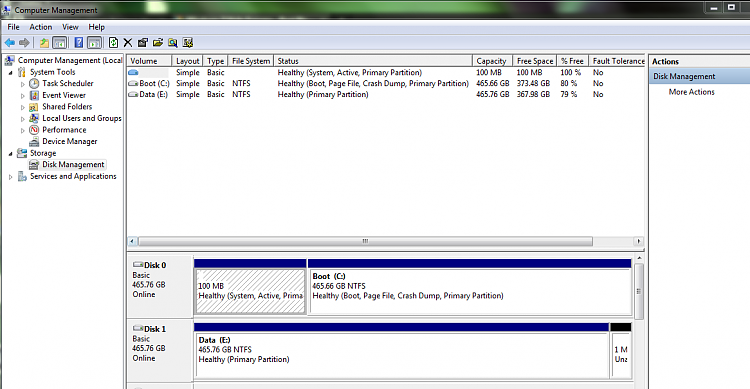

 Quote
Quote