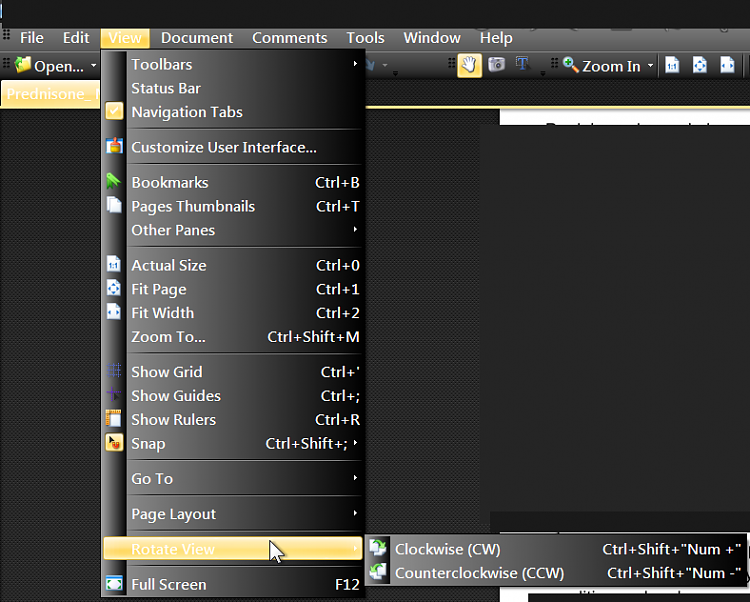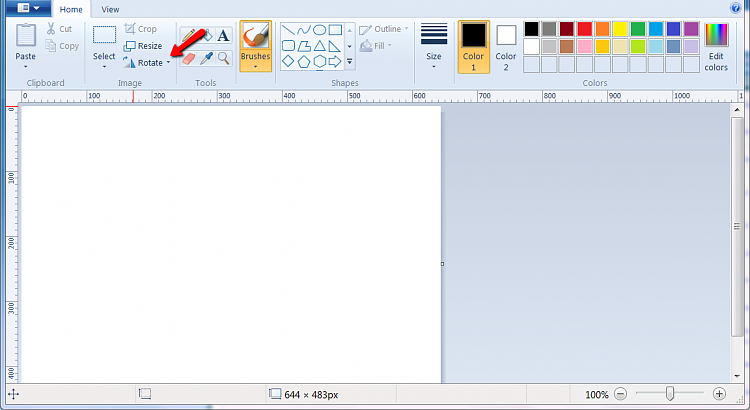New
#1
Software to rotate a picture ?
I have a photo that needs to be rotated an unusual amount in order to be viewed properly in a video.
The photo is of a (genealogy) Trellis Chart of 12 generations of a family. The program (PAF Companion) that produces the chat prints the chart at an angle such that if it is printed on over-size paper the printed chart can be viewed properly when it is wall-mounted horizontally. However, while on my computer (in .pdf format) I have been unable to rotate it to the proper angle. When I use PowerPoint I can rotate it to any angle but PowerPoint automatically reduced it in size so that the print on the chart is not readable when imported to Windows Movie Maker. The other programs I have each only rotate graphics a quarter of a turn with no other options.
How can rotate that picture to any desired angle?


 Quote
Quote