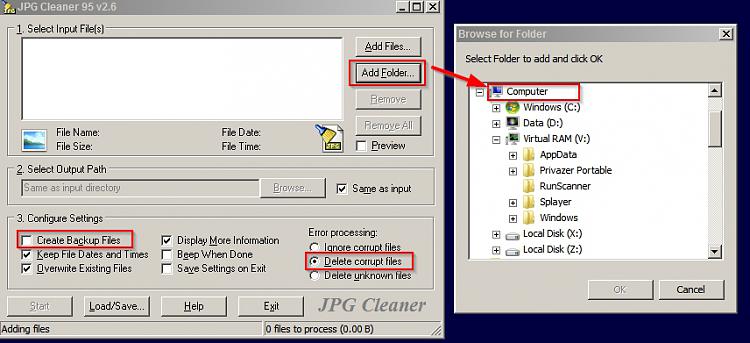New
#1
the explorer process crashing
recently, i have been experiencing frequent crashes of the explorer.exe process under win7 x64. i have since run various malware scans, including microsoft's own, checked for corrupt win 7 files, as well as googled on the issue a little bit. i've found some reports associating this issue with shell extension conflicts, and have done some very minor tweaking using shellex, but as i am not sure what i should really be looking for, i have not come up with a fix yet.
i would really appreciate any tips on solving this.
thank you!


 Quote
Quote