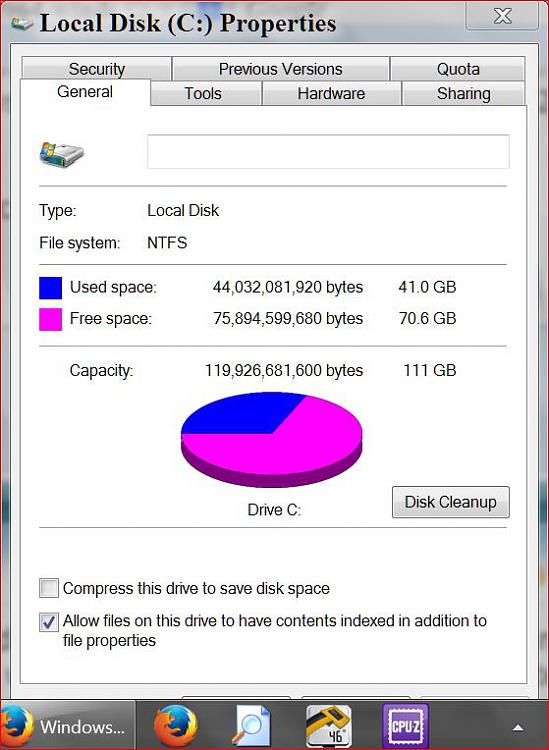New
#1
Windows 7 Home Premium - not responding -can't get into safe mode etc
Hi, I'm having many problems on my HP p6-2100 desktop running Windows 7 Home Premium now, the programs like Internet Explorer 9.0.8112.16421, Excel, is more and more often become not responding, tried System Restore but failed, showing "The restore point was damaged or was deleted during the restore", tried to run Disk Cleanup, but stucked on calculating space, tried to run Disk Cleanup in Safe model, but can not get into Safe model, it's stucked on Loading Windows Files, Loaded: \windows\system32\drivers\CLASSPNP.SYS
Any help would be much appreciated.


 Quote
Quote