New
#1
Problem with OS or Hard Drive
I had this problem last week, I cannot boot since it is stuck on Starting Windows splash screen. So I tried to re install my OS. After few days, the same problem happened so I did the same thing. I am afraid it will happen again. I cannot tell if its my OS' fault or my Hard Drive.
1 strange thing happened after I re installed my OS.
Is this normal?

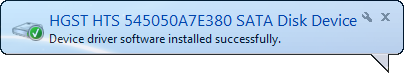

 Quote
Quote
