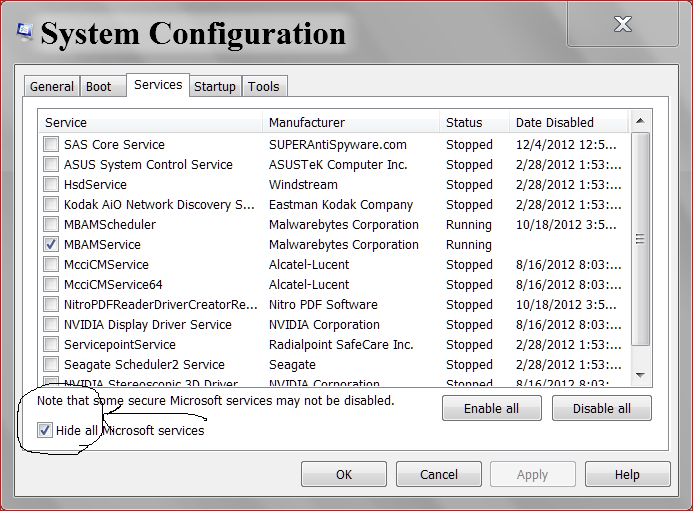New
#1
Desktop freezes on boot-up
Windows 7 Home Premium 64-bit - M11x-R3, 16gb RAM, Samsung 840 Pro SSD
This has been happening randomly over the past couple of weeks. On boot-up the desktop looks normal but the mouse-pointer turns into an hourglass when on the taskbar area. If I left-click on the desktop it greys out with the shortcut icons visible behind the veil. My only option is to hard power-off. Most often, the next time I boot up everything's fine, and there's no complaint from the system about Windows not having shut down normally when I hard powered-off.
Glary says there's nothing wrong with start-up.


 Quote
Quote