New
#1
Denied all administrative privileges after permissions change
Hello all,
I've been lurking in this forum for years and generally found it more informative than other Windows 7 forums -- much more so than the Microsoft sponsored sites. Yesterday I was trying to solve a problem with massive replication/nesting of the ďApplication DataĒ folder and was reading this thread and found it so informative, I decided to join the forum. Little do I know I would need it two hours later.
In an effort to stop the replication, I changed permissions on C:\ (the above article suggested changing permission in ďapplication dataĒ but I decided to get cute) and now Iím locked out of all system files.
Hereís some of what I cannot do:
ē Canít run regedit.exe
ē Canít run cmd.exe as administrator
ē Canít even look inside C:\
ē Canít delete anything
I read this tutorial (Local Users and Groups) but canít open it, I tried all three methods.
I logged-off and back on and it shows me as ďadministratorĒ but I canít access anything. I donít see ďadministratorĒ in any of the permission dialogue boxes. Even the owner of the computer is listed as ďtrusted installerĒ.
Hereís my User Account screen but I canít do much but it does appear I can change the password. I havenít done that yet because I donít want to complicate things. Previously I did not have a password set.

I did System Restore (twice) but the lock-out remains. I was considering a re-install of the OS (I was considering doing that anyway to address some of the original replication issues) but Iím afraid the permissions would stay the same as they did on System Restore.
If I right-click C:\ and look at security, hereís what I get:
From here, I cannot click edit and when I click advanced, I get this:

I canít Change Permissions. I can select the Effective Permissions tab but it doesn't seem I can change anything.
Hereís the usual denial I get:
But sometimes when I click, it just does nothing.
Iím fairly comfortable with Windows 7 but the convolutions of Permissions are over my head. It seems first I need to get administrative privileges back but I haven't been able to do that yet (I'm still reading those tutorials).
Needless to say, any help will be appreciated. Iím running Windows 7 Ultimate.

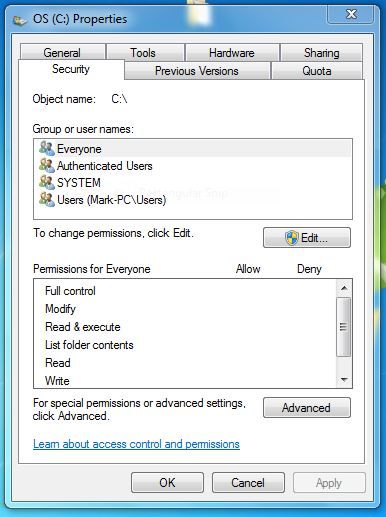


 Quote
Quote