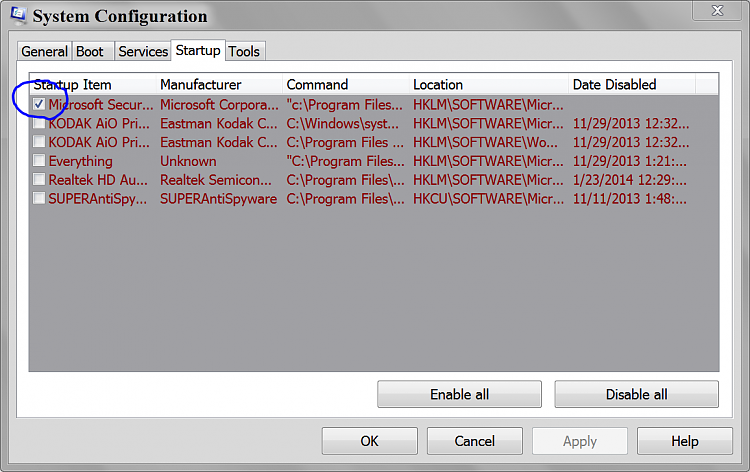New
#1
About general malaise some specific behaviors
Machine and OS: Sager NP8760 Laptop - Win 7 home
I'm seeing a specific phenomena that I suspect may point to some specific kind of problem.
I have a directory in home where I keep a bunch of shortcuts to various tools. I then put this directory on the task bar. I guess like another start menu, only one of my creation and organization. But it also means its a directory that gets open a lot.
It gives me a way I can open the hierarchy by clicking a spot on the task bar and quickly find shortcuts to most of my oft used applications.
I started noticing a phenomena when opening that hierarchy, ditto at the regular start menu and just regular directories too, where the top level opens right up but does not populate for quite a noticeable period. from 10 to 30 seconds. And the trend seem to be to longer pauses. It doesn't usually go as long as 30 but has a few times.
I can't imagine that opening a directory containing only 30-50 files could be taxing in any way.
So getting to the point here; I wonder if that sloth in displaying the contents of a directory is symptomatic of something that has a known cure. Or, that is, I wonder if this pausing is pointing to some kind of problem that has a cure.
It seems to be coming on at a time where I've had the OS in operation daily for several yrs, have installed uninstalled many things and in general run things thru the grease. Maybe there would be lots of cruft having built up in places like the registry that could be behind this.
Or maybe that whole kind of sentiment online is just something to help companies sell computers or more likely sell questionable cleaners and the like.
Before I try something like reverting to 'out of the box' state by using the onboard reverting tools, I'm
hoping someone here might recognize the phenomena.
I realize, of course, I could expect something like that when a particularly heavy load was being imposed on the CPU and probably a few times that has been the case, but often it seems to occur when nothing is going on. In fact it seems to be happening more often, also seems that it often occurs on the first instance of opening or when there has been a good bit of time elapse between openings. On that point I'm not really sure....but it does seem to be the case.
What is this phenomena trying to tell me?


 Quote
Quote