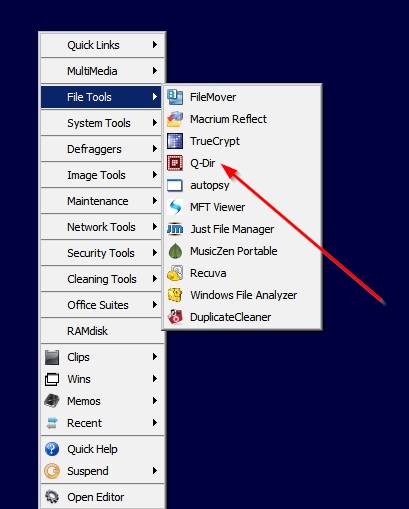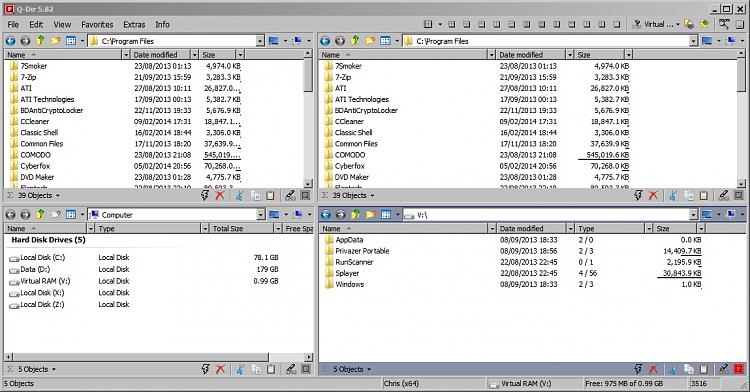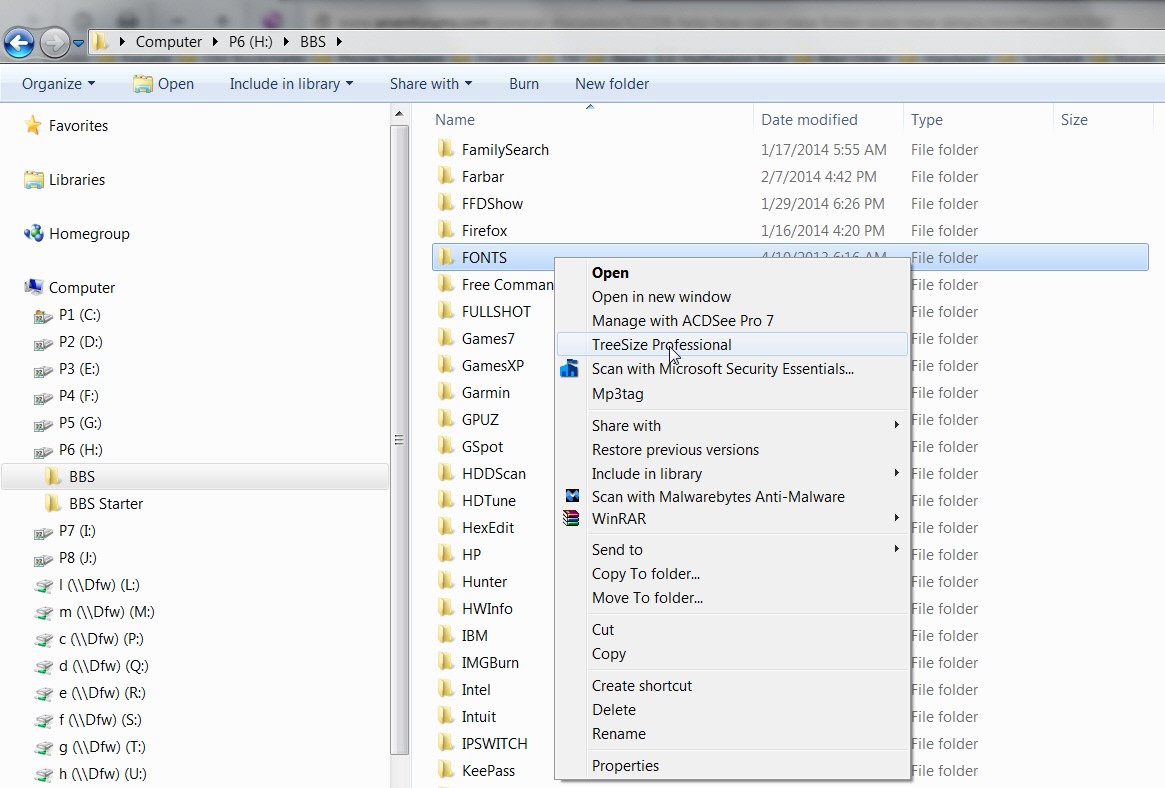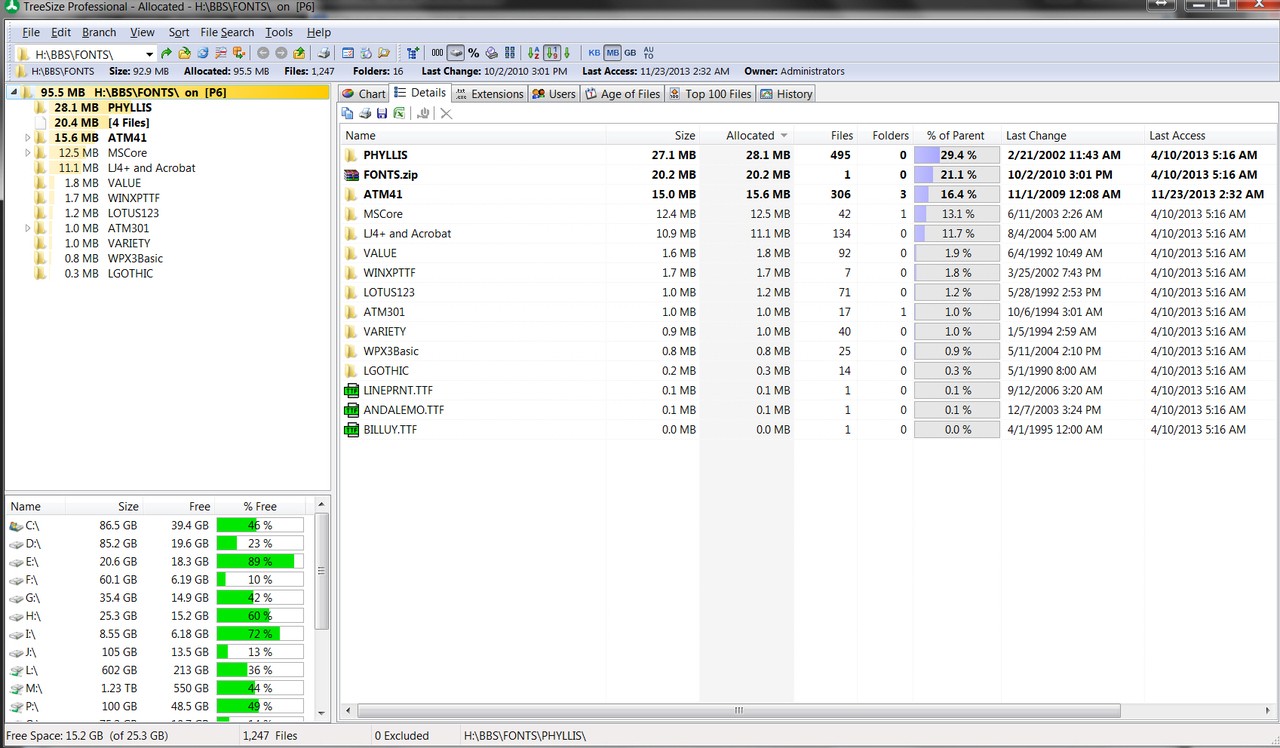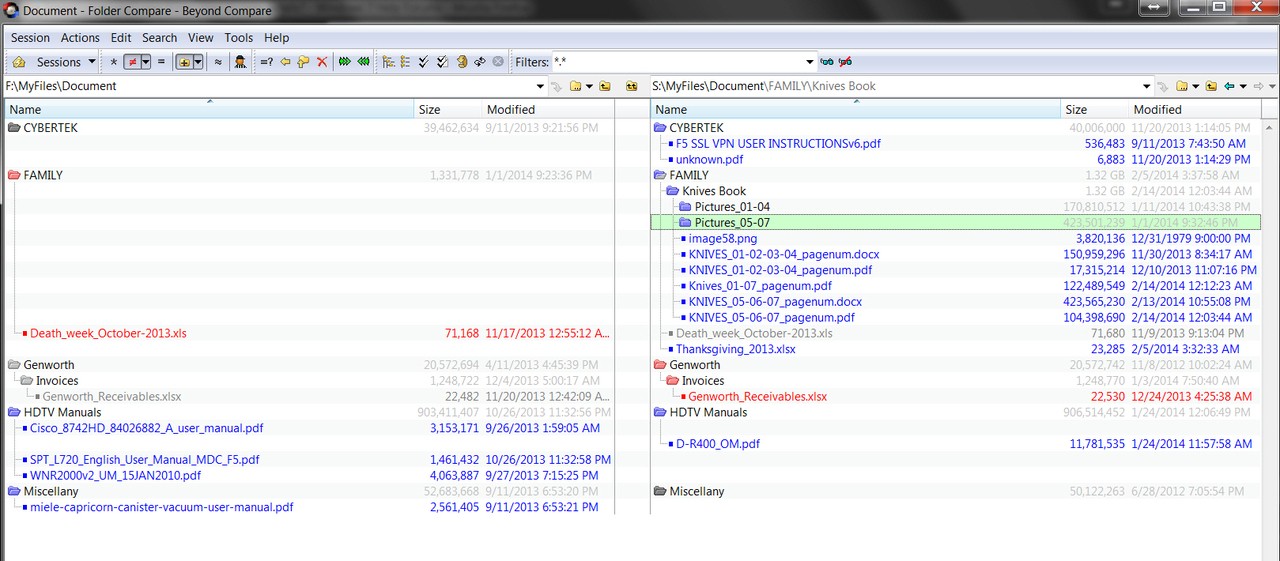New
#1
Help!!! How can I view folder sizes in view details?
This is something that has puzzled me for ages. I open a directory which has some sub-directories and some stand-alone files. I do view details. The file sizes are displayed, but the folder sizes are not displayed. In order to find a folder that doesn't match size with the source, I have to go through the painfully tedious task of right clicking and selecting properties on each folder. With XP, there was a tool I installed which allowed me to display the folder size, but the tool doesn't work in Windows 7.
Is there a way one can easily view the folder sizes without having to right click and select properties for each individual folder?


 Quote
Quote