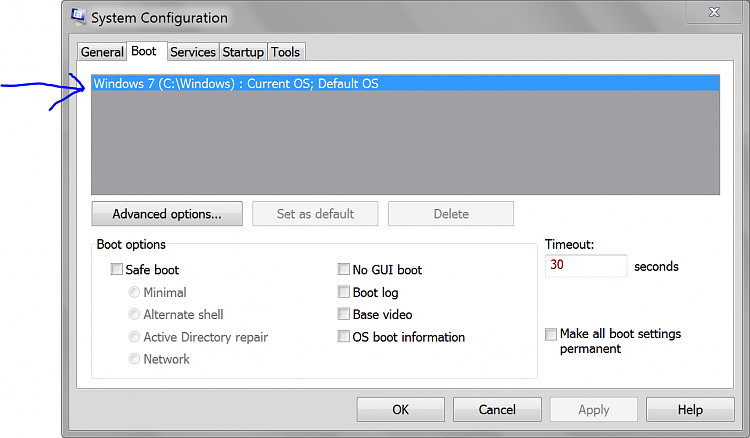New
#1
Windows 7 turned into Windows 8, how did it do it?
I have Windows 7 on my computer. I took some Windows updates the other day, and I always look at them first, and I did not see anything saying "Windows 8", and they all looked like normal updates, so I let them happen. I don't have a time frame but it seems like the next time I started my computer I saw the boot screen coming up looking like Windows 8 (blue square instead of colored squares). At first I thought this was weird, as my computer then booted into Windows 7. Then I noticed my desktop icons (google chromes) had lost their color and were now plain white. I managed to search online to find out how to make them colored again, however next boot they were plain white again. Then I tried rebooting and attempted hitting F8 to go into Advanced Boot Options and nothing happened. After hours of searching to try and solve this, and finding nothing, I eventually ended up in "msconfig" and noticed my operating system (and there was only one choice) was Windows 8. So I searched how to get into Advanced Boot Options in Windows 8 and found that F8 does not work for this operating system, which verifies that I have Windows 8. I then tried to force the system into Advanced Boot Options by holding the power button in to shut down my computer and upon starting it back up, it came back into Advanced Boot Options, at which time I tried "Last known Good Configuration", and needless to say that did not work. I tried doing that again, shut off using power button, starting and this time I only got Safe Mode, Safe Mode with Networking, and Safe Mode with Command Prompt. Tried a few more times and kept getting same. This apparently from I understand is what happens with Windows 8. BUT my computer boots up in Windows 7.
Question 1: How the hell did my computer go to Windows 8
Question 2: Can I reverse this? (I tried doing system restore to 3 days before this happened and it did not work)
Question 3: Is my only option to reinstall Windows 7? (I am pretty sure it is)
Anyways, I am in dismay as to how this happened.


 Quote
Quote