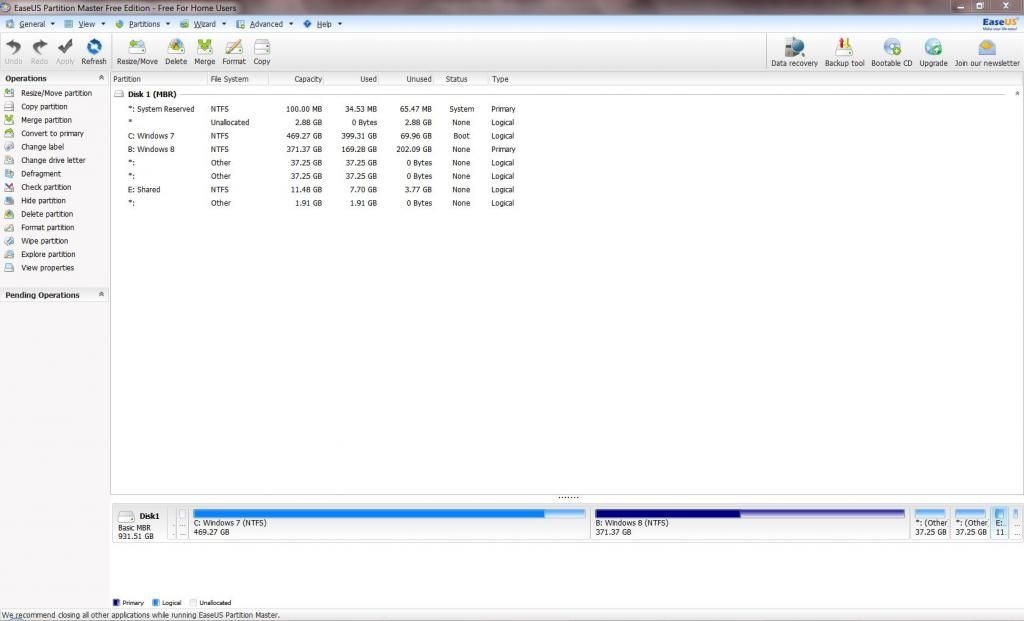New
#1
GRUB isn't happy. And all because of Windows 7 partition.
OK, from the beginning. I had W7, I installed W8 Consumer Preview, and as many at first I didn't like it; so I created another partition and installed Linux as well, just to compare. I learned about W8, I didn't find it that bad and I ended up deciding to keep it, to the point that actually I was planning to upgrade W7 to it, deleting the W8 Consumer Preview partition and increasing the space for W8 and Linux, which I want to keep as well.
So, I changed the Windows 7 partition from primary to logical in W8 using easeUS partition Manager, in the attempt to make another logical partition bigger to put stuff in from the W7 one, as just the primary could. Thinking now it may have been because of their position on the disk, but now this matters very little...
As a result, when I restarted GRUB (which I hate, and I wish I wouldn't have to do with it) wasn't happy.
It's not that I am lazy, I have actually been google'ing the whole day, but the information I found is just overwhelming (and being in Linux world, overcomplicated). Also, as I promptly discovered, playing with the partitions is dangerous. So I am looking for help!
Through a Linux Mint Maya Cinnamon live (which is the same Linux distro I am using) USB stick I managed to find this tool online (https://help.ubuntu.com/community/Boot-Repair) and I was about to use it. It created also this boot info file Ubuntu Pastebin.
And then I created this sudo fdisk -l file for reference, if it is useful:
Ubuntu Pastebin
here in a more understandable version:
Ubuntu Pastebin
But in the end I though that the easiest way to put my machine back up and running was to just reconvert back the W7 partition to primary. Because in the end I didn't play neither with the MBR, nor with the GRUB, and mainly because it's just safer. Easy to say, another story when I have to put this in action...
Would someone explain me how to get back the system up and running, please?
Would a USB Windows 7 recovery stick be useful? Amongst the other things, the DVD player doesn't work because of a SATA controller failure (just one port working, the one of the HD), so I am forced to use a USB...
Using a W7 home Premium to create it and attempting to use it for a Ultimate.Or if there is a way to create a USB stcik from my W7 Ultimate DVD, that would be great.
I may use the same procedure explained here (which is the one I used to create the USB), to copy all the content of the W7 DVD in the bootable USB key. Hoping it isn't more than 4GB because that's the maximum capacity I have now....
Would this be a possibility?
Any help would be really appreciated!
Thanks in advance!
EDIT: I don't want to wipe partitions, as in each of them there is stuff..
Windows 7 has data,
Windows 8 has some emails in outlook I'd like to retrieve,
Linux was a royal PITA to make it work properly and I wouldn't want to lose it.
Last edited by ElStellino; 21 Feb 2014 at 16:35. Reason: the EDIT bit.


 Quote
Quote