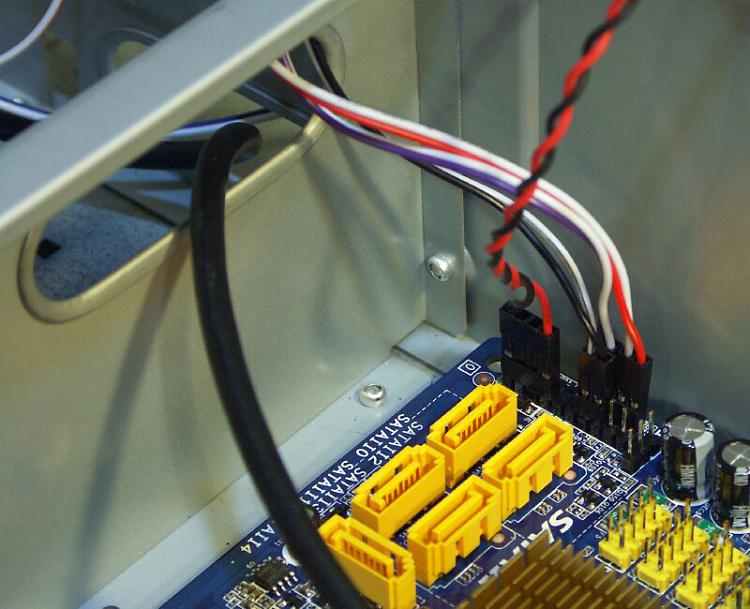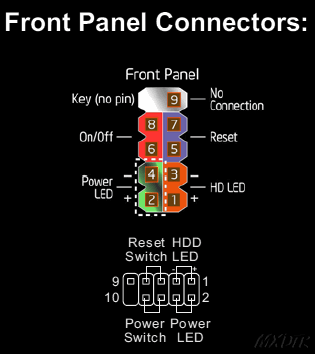New
#1
PC doesn't turn on after powering off
Hi
I powered down my computer and it does not turn back on. At first it would power on for maybe a second. I could hear and see the fans spin. There was also no beep the first few times. Confused, I tried again to turn it on again and the same thing happened. Now nothing turns on. The fans don't spin and no lights turn on. The only thing I've noticed was the green light on the motherboard stays on if the powerswitch to the PSU is on. I've tried unplugging everything and replugging one by one. I've tried a different PSU also. I also tried the paper clip test. I'm not sure how accurate that is but for the current PSU (750w) the fan spins for maybe 4 seconds then it stops. On the 450w the fans continue to spin (paper clip test for both) So I tried to switch out the PSU thinking it would help and no luck. Sorry if this is jumbled up and doesn't make sense to anyone.


 Quote
Quote