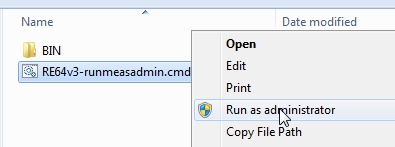New
#1
Creating Repair Disc Stops - no error code
New PC - Win 7 Pro, 64 bit ... start the Create procedure but before I can specify the C disk as the source, Windows stops the program with no error (copy attached). The computer is still 'active' (i.e not a hang).
What to do?
My previous PC had Win Home and I have the Repair disk for that - as a last resort, can this be used if I ever have to Restore the image of the new system?


 Quote
Quote