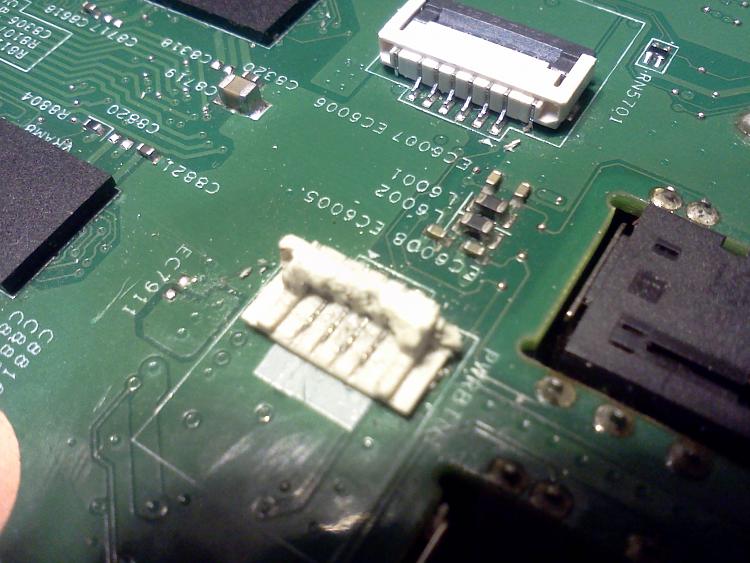New
#1
I can't turn on laptop! Power button problem
Sorry for reposting thread. I hope this doesn't ruin my reputation as a person. My other thread was named incorrectly, therefore not getting as much notice. Sorry about that.
Anways....
Okay, this is I did something really dumb. Yesterday I was changing the thermal paste in my laptop for the cpu and when I was taking out the palm rest, I forgot to open the flabs to release the ribbons and I stripped the ribbons badly and also the part where the ribbons plug in on the motherboard. The little tiny metal pieces on the place where the power ribbon plugs in are all bent. I can't turn on my laptop on and I really want to be gaming right now lol Is there anyway I can fix this? Please anybody, please help me. If you guys need me to attach pictures to this post I will. Thanks! Right now I'm on my other computer Btw.
[ATTACH][/ATTACH]



 Quote
Quote