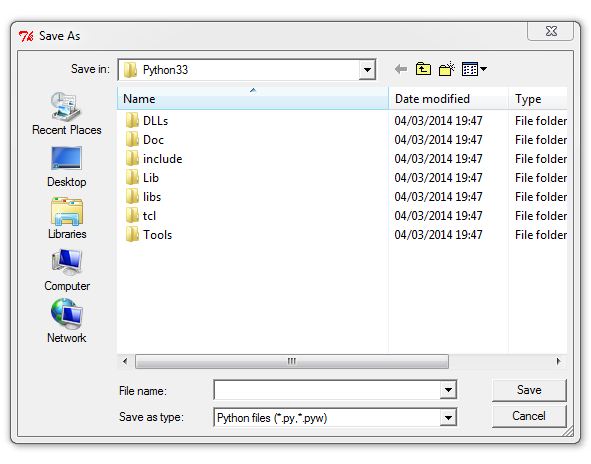New
#1
Saving files - How to set a directory in the drop down area?
Hi.
When saving a file, instead of navigating several directories, is it possible to save a particular directory in the drop down area? If not, maybe set up said directory on the left (with other default dirs).


 Quote
Quote