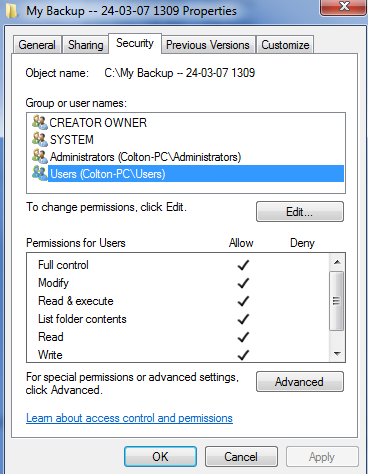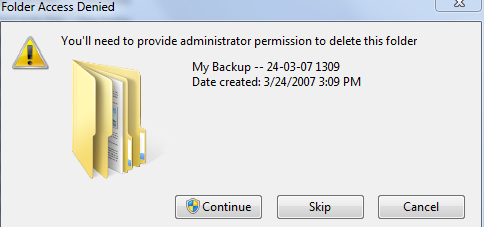New
#1
Help with deleting files
Hello all,
I installed windows 7 ultimate yesterday, and from my external HD copied my music and a few other files from my XP OS. However, do to my EHD being crap, it copied an older version of everything, essentially being a waste of about 25GB of space. Therefore i was trying to delete this folder of the the C:, file is just named "My Backup -- 24-03-07 1309". When i try to delete it, it asks for permission and i hit continue, it goes for about a minute, then says that you need permission to alter this file, and has options for try again and cancel.
I changed the settings for the file so that all users have full access to it, yet it will still not let me delete the file.
sorry if this is a repost, but i did not see it anywhere.
Thanks in advance


 Quote
Quote