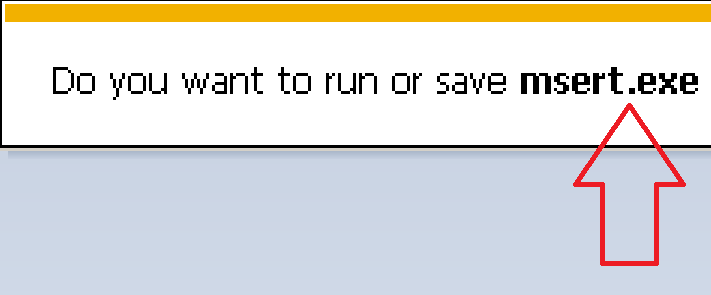New
#1
Failure to open saved downloads
It happened just today.
Before, when I tried to download anything, there were two options: RUN and SAVE. RUN allows instant installation without downloading to download folder....and SAVE allows downloading to a folder of choice (or desktop) for future installation.
Now, the options are: OPEN and SAVE. OPEN does not do anything while SAVE does download to a folder but I cannot open downloaded file. All the ten listed programs to choose from to open file does not open the file. And Windows Explorer is not listed(and I cannot find it with browse option)
I ran full antivirus scan, chkdsk and sfc /scannow scans...all to no avail. I downloaded Microsoft Windows Software Removal Tool from Microsoft Download Center but I cannot open the file. What happened here?


 Quote
Quote