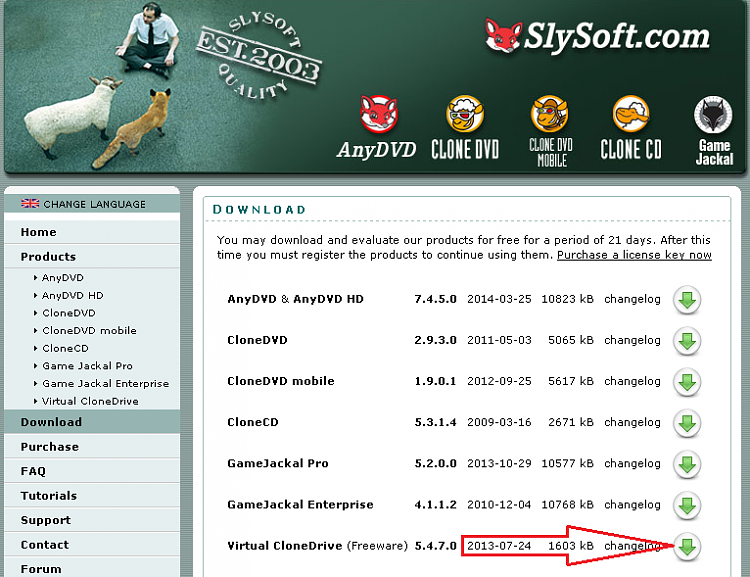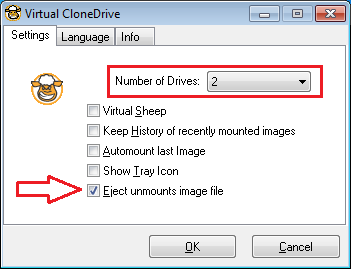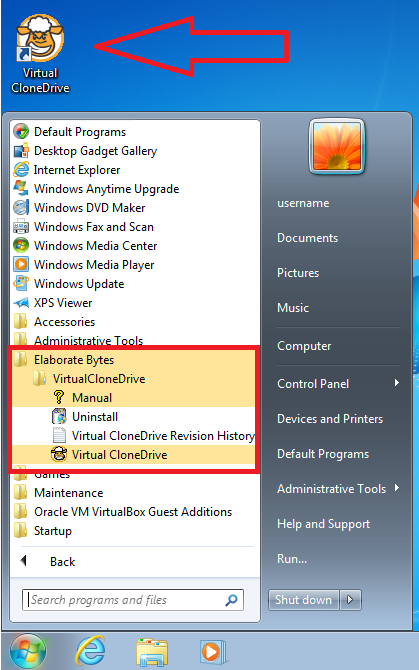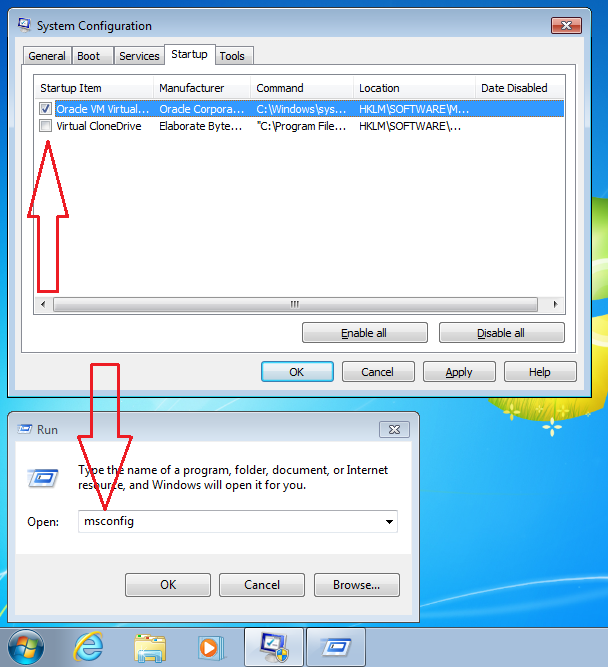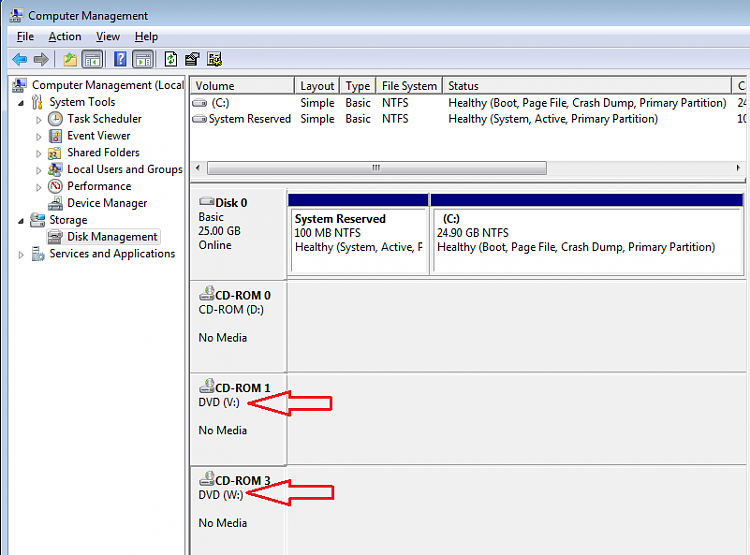New
#1
ISO file help
(Program with to cd's) when installing from original cd's two installation options are given "Typical" which only installs the program or "Full" which installs the program and second cd. When choosing "Full" installation will ask for disk 2--Program installs. I want to install from external drive. Used Roxio to create two iso files. Used WinRAR to extract both files. Opened first file and clicked on Setup. Both options are given "Typical" and "Full". Selecting "Typical" will install the program ok (program works but no info from disk 2). If I select "Full" an error message will pop up. Is there a way to get around this problem? Once the error message appears I have to abort.


 Quote
Quote