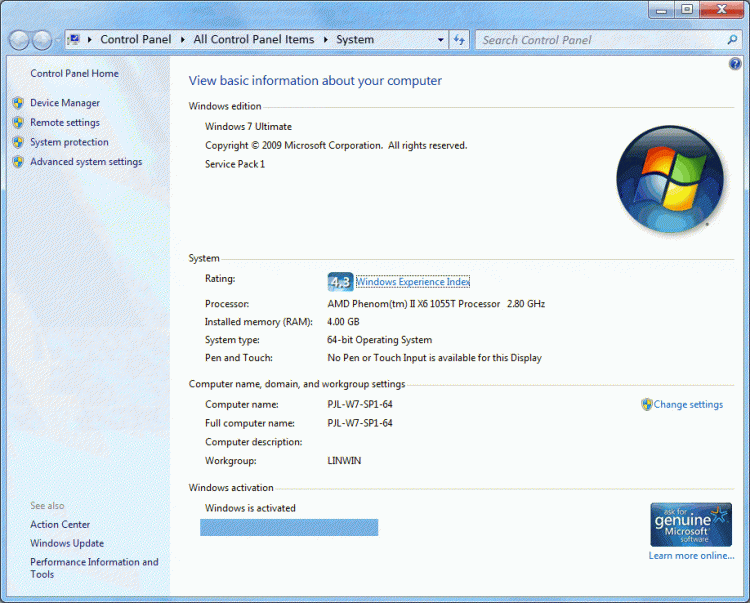New
#1
Hibernation - very slow shut down
Greetings.
my Windows 7 x64 is after one week beginning to slow down when I choose to let it hibernate. I have tried to use your guide to shut Windows down, but that does not seems to help on the hibernation. The real "Shut Down" is OK speed, but it seems like "something" holding it back when hibernating.
The screen goes black after 2-3 seconds, but after that the HDD lamp is blinking in a slow uneven rate for up to 60 seconds before it starts to light fully up for about 5 seconds, and then the PC is cutting power.
How to find the reason for the (about) 60 seconds where it seems to do nothing?


 Quote
Quote From a clean desktop, with only some small programs running (f.i. Logitech mouseprogram), but no big programs running at all.
From a clean desktop, with only some small programs running (f.i. Logitech mouseprogram), but no big programs running at all.