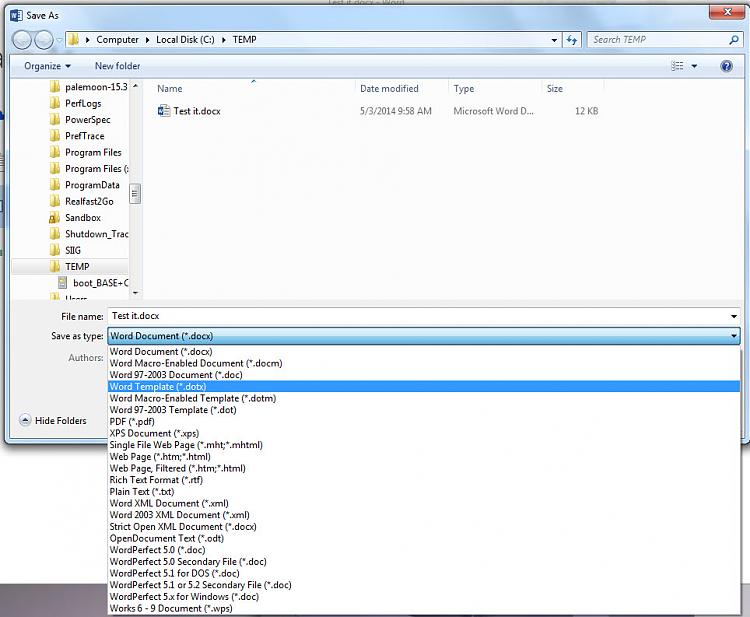New
#1
View all file types when saving with "Save as"
Hi,
When saving a file using "Save as" (From Office, for example), I can see in the target folder only the files matching the selected type. Is there an option to see all file types immediately, regardless of the selected file type? This would be very helpful, especially when looking for files with similar names and in order to get a quicker overview of the contents of the folder.
Thanks!


 Quote
Quote