New
#1
Choose default program button (in Right-Click) not working
I get the same error,
when I right click on a file and hover the mouse on Open With option, then in the Open With context Menu, I want to choose default program for that file, it shows me an error saying:
This file does not have a program associated with it for performing this action, please install a program or if, one is already installed create an association in the Default programs control panel.
But I don't want to create an association in control panel every time i want to change the default program, I just want to do it by right-clicking on a file and from "open with" menu, selecting the "Choose Default Program".
Screen Shot:
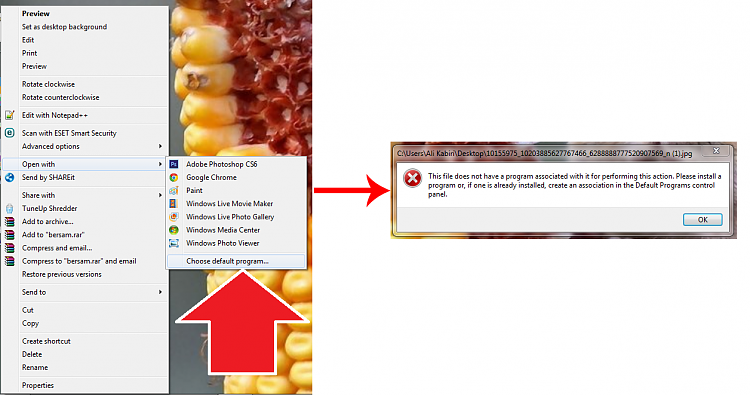
Last edited by Brink; 07 May 2014 at 07:46. Reason: embedded image


 Quote
Quote