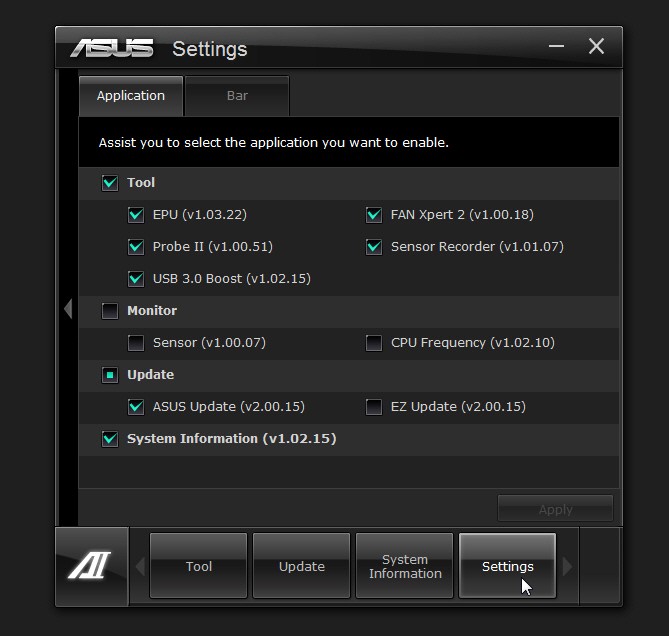New
#1
New Custom Computer, Random Hard Freezes, requiring cold reboot.
Brand new custom computer running windows 7 64 pro with SP1.
I installed the Os, and drivers from the Asus motherboard disk, on the first day I got it, and
from the 2nd day the computer started having random freezes that vary from 1-3 times per day.
The first time was while watching a video, after that freezes would occur during virtually anything.
Sometimes even just from leaving it on without being used.
These are hard freezes and a hard reboot is the only way to get the computer working again.
During the freeze the mouse cursor disappears, audio stops (if on), and the keyboard and mouse produce no response whatsoever.
I can still open the dvd drive but that's it
I've dealt with a lot of PC problems over the years, using different computers, but none like this.
When I check the Windows event viewer logs, there's nothing I've been able to find about what's causing the freezes. Just the error message of "unexpected shutdown", from me having to do a reboot.
I have"WhoCrased" installed on my computer, and that reports nothing about the freezes either.
My temperatures seem to be fine. I have "CoreTemp" installed and "System Information for Windows".
I ran Memtest with no errors.
I flashed the Bios and there were less freezes for a few days. Then they started reoccurring.
I ran a stress test with no problems, and updated all of the drivers from the manufactures website
My computer is
Intel i7 3rd Generation 3770k, Samsung Evo 840 SSD as primary drive, Seagate 1TB HDD (for storage),
Asus H61M-A Motherboard, 1 Crucial DDR3 Ram 8GB 1600mhz
Intel Onboard graphics, and Orion 585 watt power supply.
I can post more specs about my computer*
In Bios settings, it looks like almost everything is set to default and to automatically detect.
Other troubleshoots I've tried:
Troubleshoot 1.
Went on Intel, Asus and Realtek player's site and uninstalled/updated all of the drivers
Troubleshoot 2.
Checked computer for errors with sfc/scannow. None were found
Troubleshoot 3.
Turned off all unnecessary services and start programs
Troubleshoot 4
Changed my Power setting to "High Performance"
Troubleshoot 5
Installed Windows Hotfixes (for freezes).
Troubleshoot 6
Installed all Windows updates
Troubleshoot 7
Resat The Ram, in a different slot
Troubleshoot 8
Tested my Drives with Seagate Seatools
Troubleshoot 9
Checked and replaced all of the cables connected to the Harddrives, and tried different ports
I can have the motherboard, Cpu or whatever replaced, but I'm trying to
figure out what's causing the problem first.
All of the hardware is new
As far as the SSD, I used it for 3 weeks before getting this computer, so I don't think it's that.
Please help. It would be greatly appreciated!
Last edited by Avaava; 08 May 2014 at 04:53. Reason: No views


 Quote
Quote