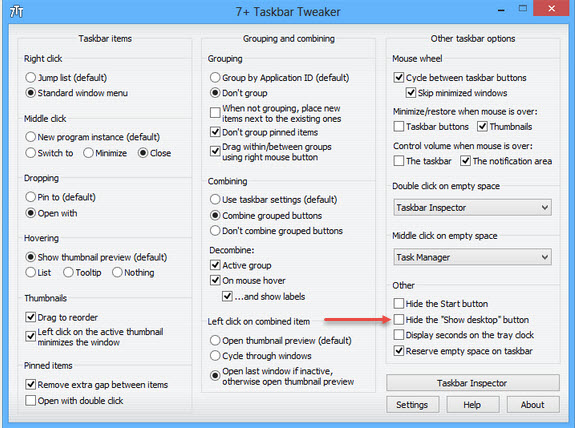New
#1
Windows Manager tweak
Hello,
[win7 Pro 32 bits]
sometimes i move my mouse somewhere on the screen and all the windows become transparent
i cant articulate enough to say how much i hate this, and i was wondering if someone had released an update/patch/driver whatever to remove this horrible useless pathetic nightmare
i looked everywhere i cant find any disabling option about this
who wants to have his movie or video disapearing just because he accidentaly moved the mouse in a corner or f@#k knows where....
thanks for your help




 Quote
Quote